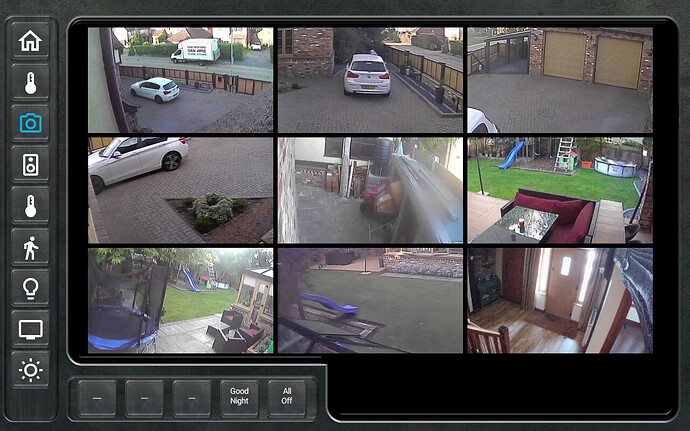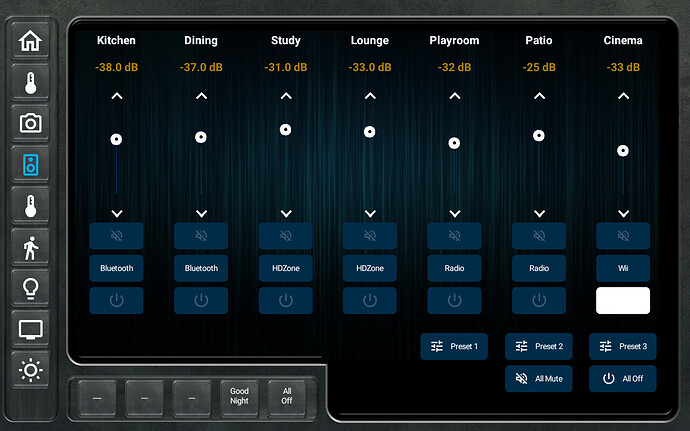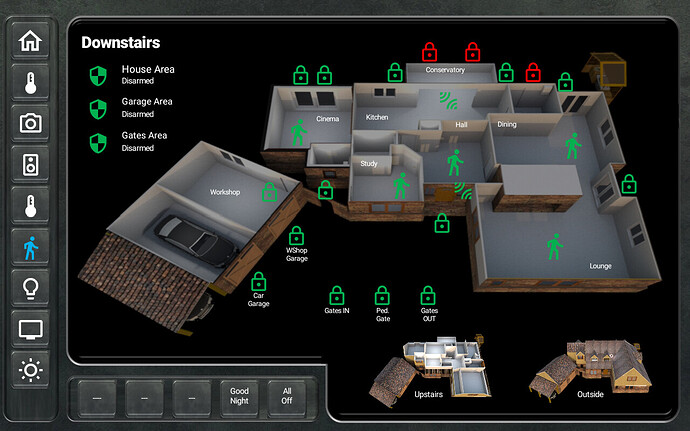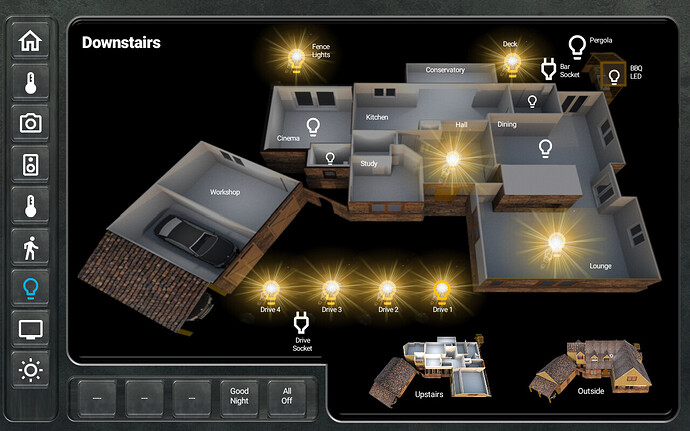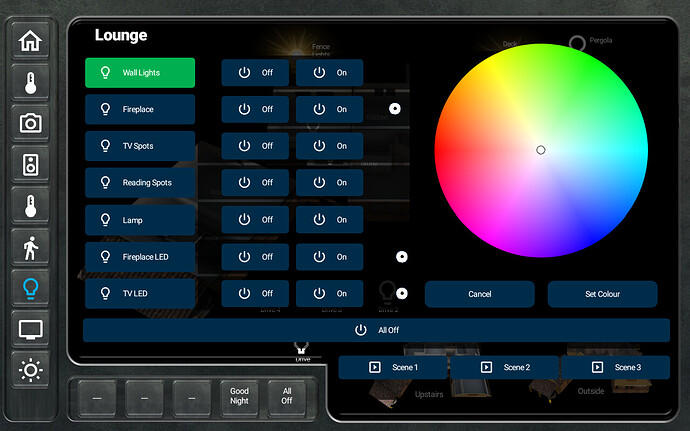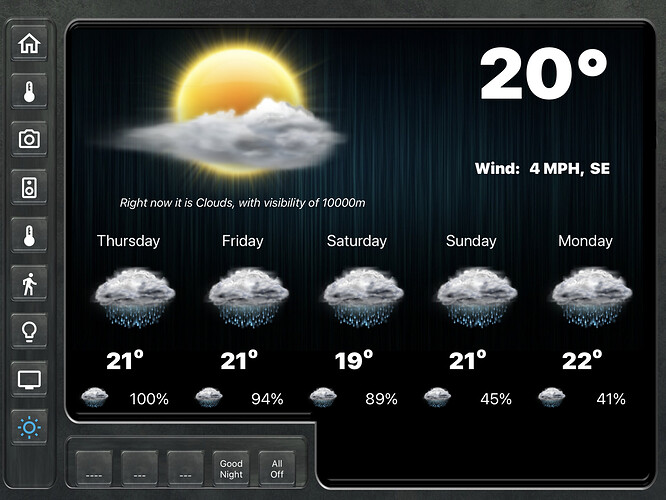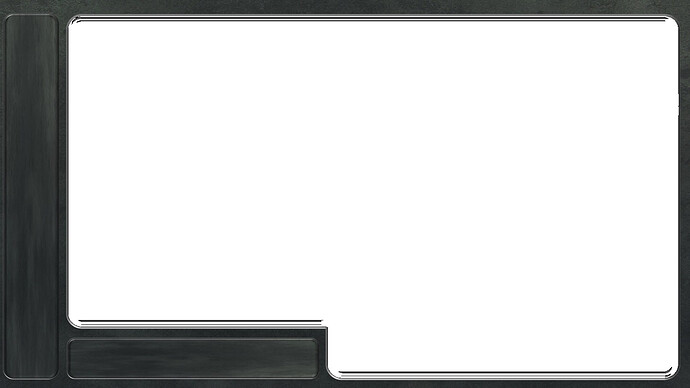So…its not completely finished, but I feel its mature enough to share and hopefully inspire others… any questions about what I’ve done and how, let me know and I would be happy to share…
First, my setup…
I have a system that is centralised as much as possible, with an AV Rack in a ‘comms room’ with all Amps, Receivers, SkyBox, BD player, NAS storage and so on.
Audio and Video is distributed from the Rack across the house over CAT5e. Almost all of my legacy analog stuff is now replaced by HDMI which makes things much easier.
Control to the equipment is mixed… as much LAN control as possible but devices like Sky Box and Panasonic BD are on a Global Cache IP2IR so they lack the feedback that LAN or 232 would give.
Home Control is all through Vera, and I have many generations and mixes of lighting and equipment control based on what’s been affordable or pragmatic at the time… it includes quite a lot of LightwaveRF, some ZWave, some MiLight and most recently my tech of choice for lighting and switches is Sonoff. All are connected to Vera Edge.
TV Control is by two methods… a few of my TVs are LGs with WebOS so this makes control easy from Home Remote natively… but several are either Sony or Samsung without LAN, so I control these using a cheap IP2IR box from Keene called a Kira. BUT…these boxes use UDP to control them so not supported by Home Remote, so I use Vera as a gateway to controlling them. I built a custom Home Remote plugin so that Home Remote thinks its controlling a TV directly, but its really just sending HTTP commands to Vera to control the TVs over UDP.
One of my most important integrations with Vera is with my Texecom Alarm. You will see in my pics below that just about everything in my house has a sensor or detector on it…and this allows me to fire off scenes, turn on lights, turn lights off automatically, capture CCTV images and so on. Also, rather cool is the geofencing that turns the whole house off and sets the alarm when I leave the house.
Now, I took the decision early on to put all my scenes into one place… Vera. So even though Home Remote could control all the devices associated with a “Watch FireTV” scene (for example), I decided it would be easier to maintain scenes in one place, so I use Home Remote to fire off Vera Scenes.
All of the above is now controlled and monitored using Home Remote on 10" £100 MeBerry Android Tablets wall mounted in four of the main rooms. I managed to get these tablets with a folio type case, and I ripped them apart to leave me with a rigid plastic surround that I screwed to the wall and it holds the tablets perfectly. A right-angle USB-C charging cable keeps it looking neat. These wall mounted tablets are AWESOME for £100 each!. A mini version of this controller for my iPhone is under development.
So, lets take a look…
First off the screensaver…it kicks in at 1200 seconds and plays a looping asteroid field video with a paging image in the centre;
The Tablet Looking Screen was created… (wait for it)… in Powerpoint… yup. Powerpoint. It gives me a clean menu tab-style interface that even the wife and daughter have no trouble with.
My Temperature Monitoring screen shows me all the Room and Radiator temperatures as well as using the OpenWeather Plugin for a weather forecast. I didn’t like the icons that came with OpenWeather API so I replaced them… easy enough to do once nice icons were found for free;
My CCTV page shows me a paged view of my cameras around the house;
My Whole Home Audio page is probably the most used… it allows me to control all Audio Amps, Sources, Volume across the entire house, and there are a few Presets to level the volume across the house;
I mapped the house using Sweethome3D to create renderings of the house in three ways… Outside, Downstairs and Upstairs… this allowed me to overlay things like the temperature sensors into the context of the house;
… Same for Security… and Lights…
All of these lightbulbs are buttons that allow the light to Toggle. However, in a few of the main rooms I have multiple lights in the room, so I show individual controls that include switches, dimmers and RGB colour selection as shown below;
When a Motion Sensor is tripped, the alert is shown briefly on top of the current screen;
I confess that I struggled with the idea of whether to incorporate “remote control” capabilities for things like TV and BD because obviously this is a wall mounted project, not a arm chair remote, but I lost the battle with myself and incorporated it anyway - if for no other reason than to know what the daughter was watching upstairs and to fire off the scenes to set all the devices and lighting for a comfy movie night in the cinema…
Finally…just because we can, I included a weather forecast page;
So, lets summarise…
I am using the following devices/plugins;
-
3 LG WebOS Tvs
-
Two Global Cache IP2IR controlling 5 devices in the rack between them - Panasonic BD, Pioneer Amp, SkyHD, and some old Amps
-
Yamaha Plugin for Musicast Receivers - I have two (whoever wrote this device plugin is a genius because it works awesome. Kudos)…
-
I took a Plugin for Pioneer VSX/SCLX Receivers that someone had written and (sorry) but I had to butcher it completely. It seemed to use two separate devices for Commands and Feedback instead of four devices one for each zone… anyway, it wasn’t very good so I rewrote it to support all zones as separate devices in the same plugin… and I added a bunch of missing functionality.
-
I built a plugin for my legacy TVs that are controlled by Keene Kira IP2IR boxes as mentioned above
-
The OpenWeather Plugin discussed by Bill and others in this forum
-
The Screensaver Plugin published by Bill, but I modified it to play video
-
Vera Plugin
-
Virtual Device for some global variables
CREDITS>>>
@bill for some help along the way
@Jdamore for inspiration… and for the idea on the soft fade animations between pages
Huge kudos to the dev guys on Home Remote. Having used OpenRemote, iRule and Imperihone before its demise, this is far and away the easiest and most extensible system I have used… even making new plugins and integrations is a breeze… well done guys.
Hopefully my project inspires others.
Send any questions… happy to help others.