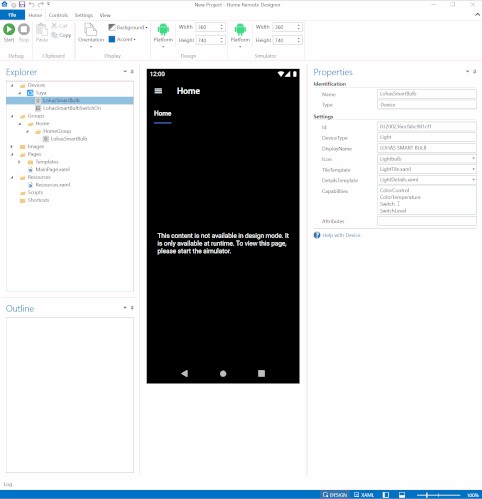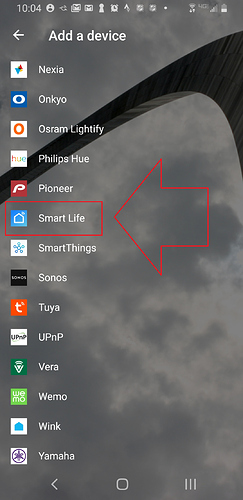Requesting support for Smart Life/Tuya Devices if possible. Thank you.
i need it too. For Smartlife. Thanks
Hi, Bill I know you said several weeks back that you where close to building integration for Tuya. Is it still in scope?
Yes. The Hubitat integration got bumped up so this got pushed back a little. Tuya should be next though.
Cool Thanks as always for keeping us updated!
Hey guys, I’m working on the Tuya/Smart Life integration right now. I’ve currently only got a single light bulb in my setup that I am testing. If anyone has any different device types they want me to test to help ensure it is supported properly, please let me know. Ones I’m mainly concerned about are colored light bulbs & climate devices like air conditioners, heaters, fans, etc. My light bulb supports color controls but for some reason I can’t get the current color state from the API. I can control the color just fine, it’s just the color state field is empty. I’m not sure if that’s an API limitation or an issue with my bulb. If you don’t mind sharing access to those with me for a few days that’d be great. Email or message me the details.
YES!!! I would love to help. I have different devices even smart diffusers. What do you need?
I’ll need your login credentials plus the country you are from. Maybe set a temporary password on your account while I work it. Something you can reset when I’m finished. I’m mainly interested in seeing the configuration & status JSON. I should be able to get what I need without actually sending any commands to your devices. I completely understand if you do not wish to share this info. If you’re OK with sharing it, just shoot me a private message on here or send me an email at support@thehomeremote.com
Just sent you the email.
Got it. Thanks! I’ll let you know once I’m finished.
No problem, Glad to help.
The Smart Life & Tuya integration is complete. You’ll need version 3.4.0. The update is still pending review in the Apple App Store but it’s available to download everywhere else.
Woah That was fast! Great work as always:smile: now I can easily control my smart plugs. Cheers!
now I can easily control my smart plugs. Cheers!
Can’t wait to try this out. Is there going to be a tutorial for us tech-idiots?
Thanks for this addition.
Tutorial on the Tuya/Smart Life integration? Are you having trouble using it? It should automatically pull in your devices when you link either your TuyaSmart or Smart Life account. I will say, right now it is limited to lights, switches, smart plugs, & window shades. It might not add some other device types.
I was able to log into my account and all my lights and switches to show up but was having a hard time trying to figure out how to either add them to a toggle switch or a simple button if I wanted on/off.
A Tuya switch is really no different than any other. Philips Hue, SmartThings, Wemo, they are all setup the same. They all use the same Switch capability. All you need to do is set its Switch attribute to either On or Off.
The Designer gives you a working project with preconfigured templates. When you click on one of your Tuya devices you’ll see that it’s likely using either the file LightTile.xaml or SwitchTile.xaml. In those files, EventTriggers are used to set the device’s Switch attribute, DataTriggers are used to update the state of the button.
If you haven’t already done so, watch Brian’s How-To video “1-8 v3 HomeRemote Data Triggers and Toggle Switches”. He’ll kind of walk you through the entire process. In his example he’s using a Mute button. Where he is using Muted/Umuted you’ll substitute On/Off.
Hello bill i have tuya and smartlike tuya is fine but when add smartlife i get error get access token error
Username or password error
Make sure you choose “Smart Life” from the Add Device menu. Also, you need to select the correct country. It defaults to United States. If it still isn’t working for you, double check & verify your credentials with the actual Smart Life app. Uninstall the Smart Life app & reinstall it so it forces you to sign into their system again.
hey bill, do you have sonoff integration in your scope?i use ewelink app for my sonoff devices.