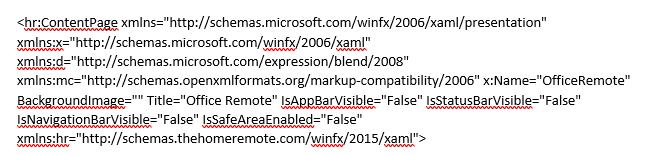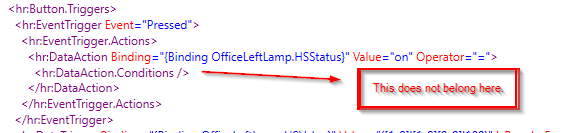Triggers assigned to various controls are not showing up in the Designer. The actions that the triggers performed are still working, I just can’t see/edit them.
I’ve gone back a few versions and have done hundreds of edits, I’d rather not have to completely restart my project. Clearly the triggers are still part of the HRP file, the designer just isn’t displaying them.
Steps to reproduce:
- Not sure. I suppose create some controls with triggers, and see if they eventually disappear?Screenshot 2022-01-10 172000|315x500
In above shot, this Button in the Tile Template definitely works and is performing the scene as originally programmed into the Trigger. But now the trigger in the designer is “gone”.
Seems to be only elements that I’ve “touched”; for example, unmodified Tile Templates (from the normal set of Home Remote templates) all have in-tact triggers, but xmls that have been saved have lost the visible triggers.
This does not occur with every save. I’m not sure when/how the triggers disappeared.