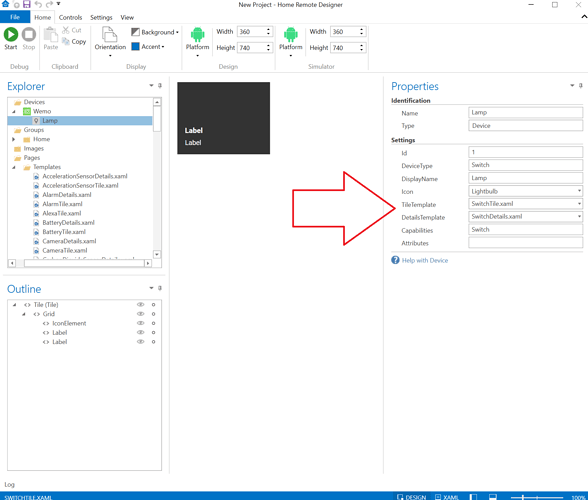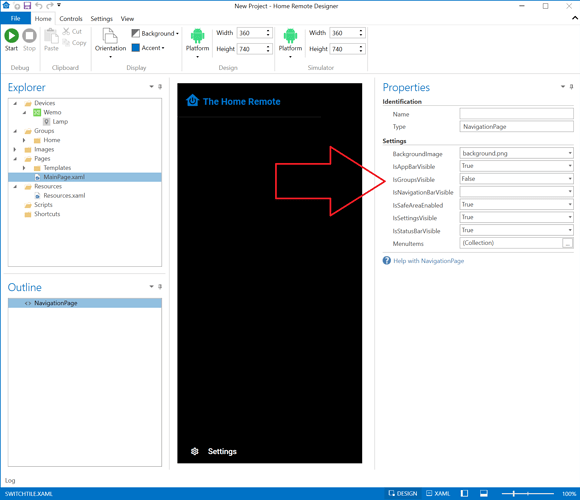What is the difference between a ‘Menu Item’ and a ‘Group’? I notice that when I create a menu item I can create it based on a page/template whereas a group I can only add device tiles.
Groups are a group of devices. That can be a group of lights, a group of devices in your living, etc.
MenuItems are the links displayed in the main slide out navigation menu. Your Groups are automatically converted to MenuItems when the app runs so technically Groups are also MenuItems. MenuItems that you create in the Designer however are links XAML files. Typically custom files you design but they could also be links to the autogenerated files in the Templates folder as well.
The app will automatically generate tile pages for all of your Groups. It basically creates a TabbedPage for each GroupCollection. And each Tab is a ContentPage with a single DeviceBrowser control in it. You cannot edit those ContentPages but every one of those tiles are editable. When you click on a Device you’ll notice it points to a specific XAML file in the Templates folder. You are free to edit those however you wish or create new files. If you choose to create new files, just update the TileTemplate & DetailsTemplate properties on your devices to point to the new pages.
…and you can disable those auto-generated pages by setting IsGroupsVisible to False in MainPage.xaml
is it possible to hide one auto-generate group?
Not currently. It’s all or none. What you could do is hide them all & manually add the links that you want to include yourself. Set the Page for the MenuItem to Groups/Home , for example. Those references don’t appear in the Page dropdown selection, but they should work.