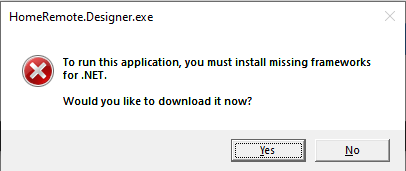Hi. Installed the designer on Windows 10.0.19043 and did the requested .NET installation.
When I try to launch the designer, it displays a dialog box stating “You must install missing frameworks for .NET. Would you like to download it now?”
I click “Yes” and the dialog box disappears but I see nothing else…no outward evidence that a download is happening.
I wait a few minutes hoping that something is happening in the background, but retrying the launch gives the same dialog box.
Any suggestions?
Thanks.
- Tim