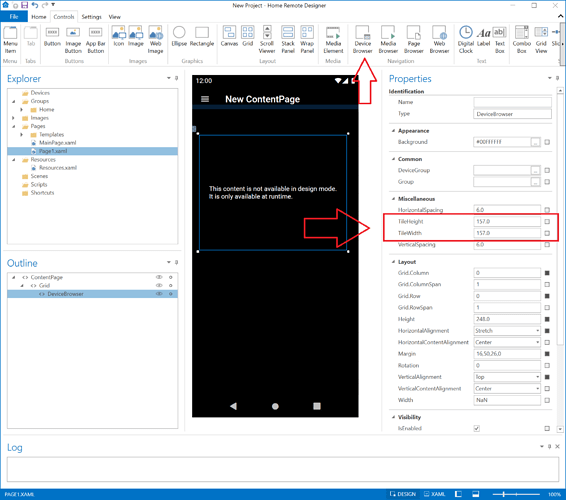OK this is a pretty basic question which I’m embarrassing to even ask!
For a smartphone, and considering I want to quickly move from Imperihome, I’m happy to just go with the standard tiles design with little to no changes. Only thing I’d like to change is tiles dimensions so that I can have 3 (maybe 4) columns instead of 2.
I understand we can change the Designer / Simulator dimensions as well as the Tiles dimensions but something seems to be illuding me as I’m not being able to achieve the desired behaviour.
I have a 20:9 2400*1080px 402ppi smartphone. I obviously can’t use these dimensions on the Designer / Simulator else I’d end with a massive “screen” but I’ve set it to 1584 * 720 just to keep the same ratio.
Tiles are 180px width by default so that should mean you’d get 4 columns (lets ignore margins for now).
What happens when I hit “Start” is I get 3 tiles side by side which is OK but once published to my phone I still get the standard 2 tiles side by side design so clearly I’m missing the point.