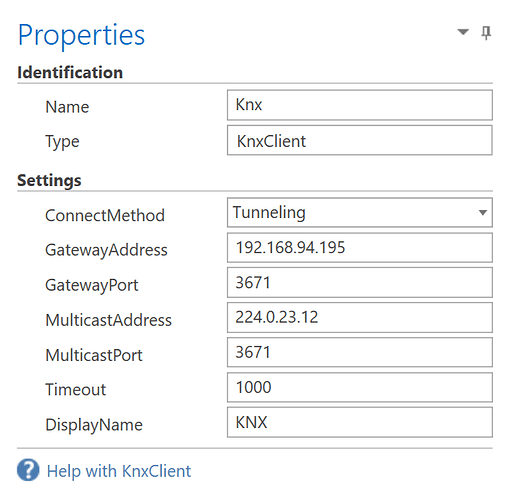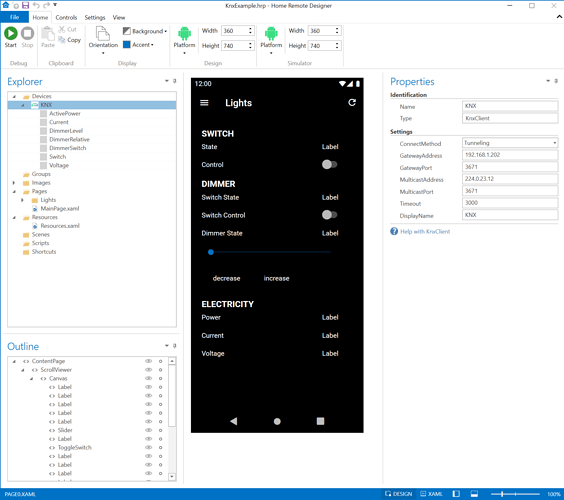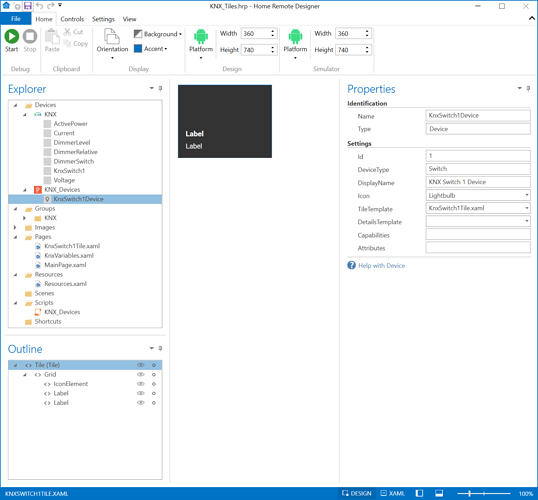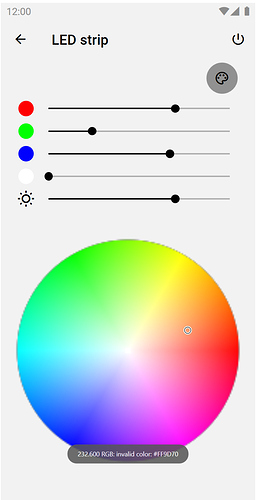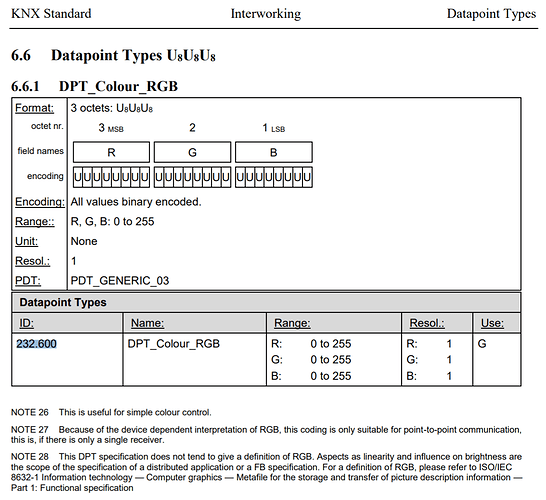Hopefully someone can help me out. I’m currently evaluating ‘The Home Remote’ and running into the following problem:
I’ve setup a KNX IP interface device in Home Remote Designer.
Then, as a child, I’ve added a KNX Variable with WriteAddress 3/0/0 and ReadAddress 3/0/1.
But I can’t get it to work.
I’m 99% sure that the KNX IP interface is working correctly because I am able to connect to it from ETS, Node RED and Home Assistant at the same time. The KNX IP Interface has 6 simultaneous tunneling devices. So I don’t think this is the cause.
I am able to setup a working Fibaro device on the same network.
If I start the debug function in Home Remote Designer I get each of the following mesages after the knx timeout: ‘Failed to get status for 3/0/0’ and ‘Failed to get status for 3/0/1’
I don’t know where to start searching and debugging.
All ideas are welcome.
Thanks !