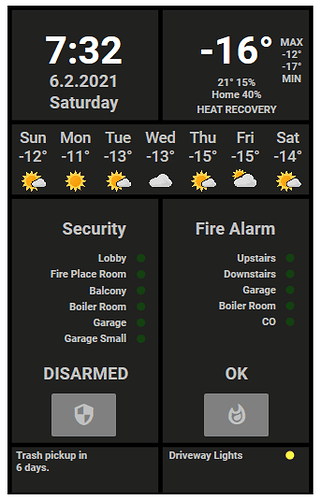Here is my current dashboard. I just recently started using HR so layout and outlook not yet as polished as wanted, but everything works so it’s in real use next to frontdoor. HR is running in an old android tablet which is constantly powered by usb power. The actual automation system is Vera Edge.
1st row left: time and date
1st row right: out temperature, min&max out temperature last 24h, in temperature and humidity, ventilation machine operation info
2nd row: next 7 days weather info, taken from met.no service
3rd row left: status of contact and motion sensor and alarm logic, pushing the button brings up keypad and with correct pincode system can be armed/disarmed
3rd row right: status of fire alarms, button to acknowledge alarm
4th row: notifications and outside light state
In real life looks pretty much the same than in Designer: