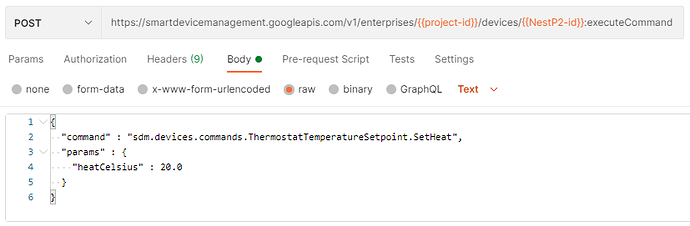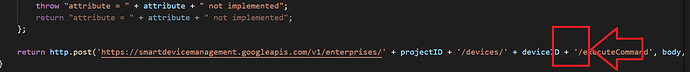No luck, I am not mamaging to make it work… I am attaching the plugin again with some changes, can you please check them out?
GoogleNestThermostat.plugin (6.0 KB)
Thank you very much!
I added the list of modes manually and all of them are shown now, thanks.