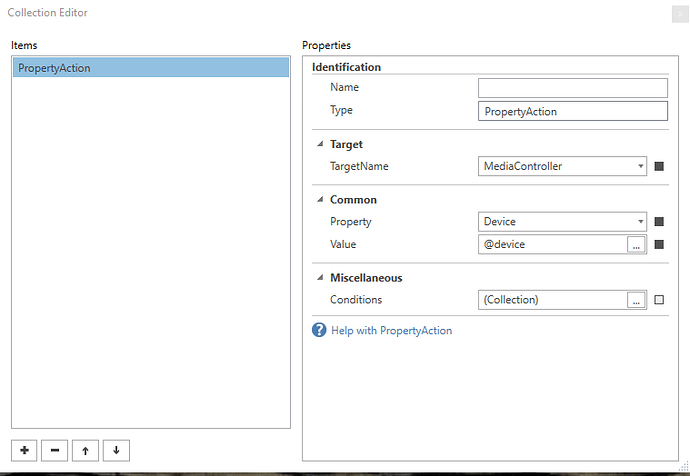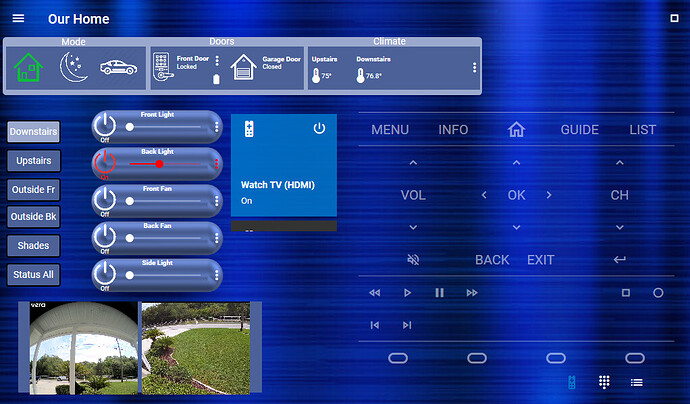Been struggling with this for a several days now and as a newbie, I am having difficulty with some of the logic here. I have a device browser called “test” and a page browser called “mediacontroller” (page setting of “MediaControllerDetails.xaml”). I am trying to get the page browser to display MediaControllerdetails.xaml for whatever device in the device browser is clicked. I have created the below property action on the device browser.
I have disabled the loading of the detail for the device collection tiles, but when I run it and click one of the device tiles, the mediacontroller displays, but none of the buttons on the mediacontroller are clickable. So I assume the properties of the mediacontroller are not being set to the device browser item I click. Just not sure how to make this work.