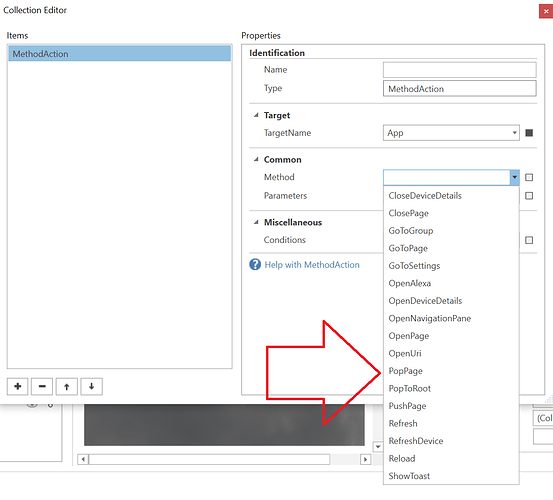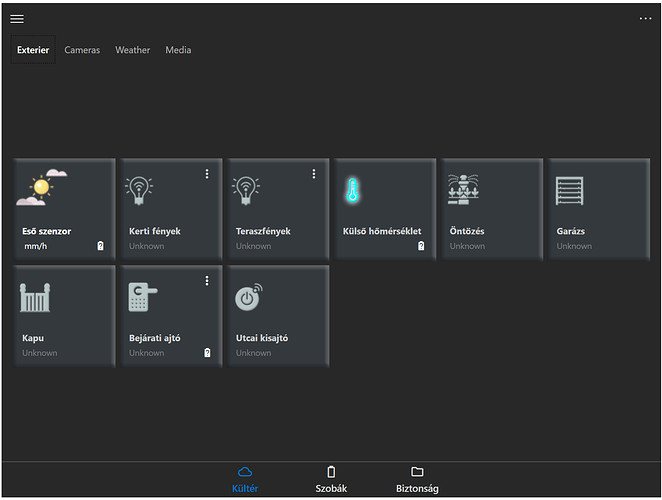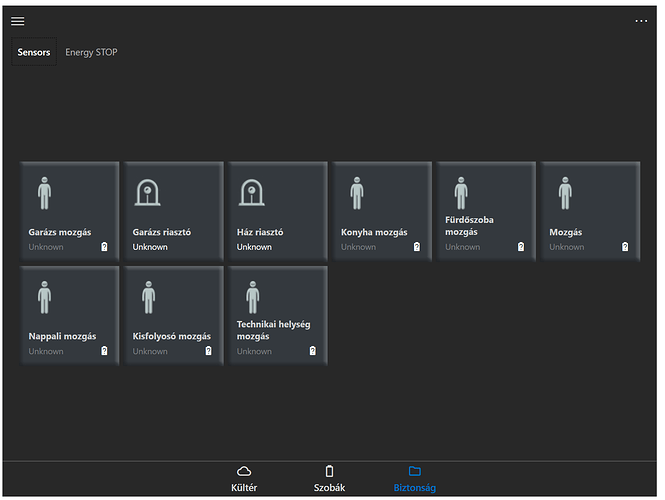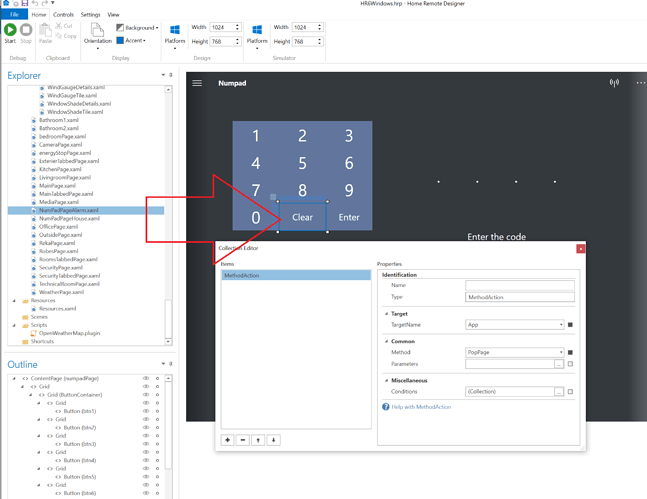Hi, i am still having issues with metod actions. I opened a page with Push, then wanted to close with Popp…when i left the parameter empty, the app crashed…(like so many time before)…
Later i tried to add the page a wnted to close as the parameter od the popp actions…
I got error that popp actioin is not found…
Anyone know anything about this behaviour…i have a lot of pornlems with page nacigatons…
Cant get from one page to another and back…all the options in the action dropdown are dead…
What am I missing?
Popp is not a valid action. It is PopPage & the Parameters should be empty.
Don’t forget about the other methods either, like OpenPage & ClosePage. They may work better for you depending on what you wish to do.
I used PopPage from the list…
OpenPage nor ClosePage doesnt work.
Tough to say why it isn’t working for you based on the information given. Please email me your project & I’ll take a look. Send it to support@thehomeremote.com
I will do it…thanks
Just sent it to you.
Got it. But where is your Back button? How do I test this?
??? What back button…I didnt delete anything
When I start the simulator, I see the screenshot below. It isn’t obvious to me where your “PopPage” button is. I don’t know what I need to be looking at here.
What do I need to do? What buttons should I be clicking to get to your “PopPage” or “ClosePage” button.
Ahh,sorry its on the security page…
When disarming the ALARM it should go back to security page…
Sorry, i forgot to translate it to you…
It is under BIZTONSAG button down…there you will see ALARMS…
The second button…
So when the alarm is armed, and you want to disarm, a numpad page is coming on…
When you give the correct 4 digit code, it should disappear, after pressing the enter…
I couldnt manage to get it work by PopPage i am doing it by GotoPage…Only that works from the entire list of actions form me…i am sure, it my fault somewher, but dont know where
I’m still not seeing it. I click the BIZTONSAG button but that just brings me to another tab on the same page.
PopPage or ClosePage are never going to work for you until you actually open a page on top of your root page. So you need to be calling PushPage or OpenPage somewhere. Where are you doing that?
The other thing that I need to mention is, PopPage & ClosePage cannot close a tab or go to a specific tab. TabbedPages can only be handled as a whole.
Nevermind. I think I found your PushPage call. You had some Conditions on your Clicked events that prevented them from running for me because I’m not online with your actual controller. Once I removed them I was able to open “NumPadPageHouse.xaml”
Please press the second button…GARAZS RIASZTO
This is using PushPage to get the NUMPAD opened…
It will open the numpad in case that the ALARM is actually armed…so you wont see it happening
i think, because the alarm is not armed in your case…
The pushpage is connected to GARAZS RIASZTO trigger,you can see it there
The the NumPadPageAlarm.xaml is coming out…you can find it in pages folder
On that page is a numpad…and the enter button should be triggering the PopPage when the code is correct, and send back user to previous page
It works fine for me. Just for testing purposes I changed your “Clear” button in NumPadPageAlarm.xaml to call “PopPage” & it correctly returns me to the previous page upon pressing.
Please try to use PopPage on Enter button…
Code is 7507, i think you will need it
I swear to my GOD that it has crashed me like 4 times in a row…The entire app has just closed randomly…
And it happened to me several time appart from this PopPage issue.