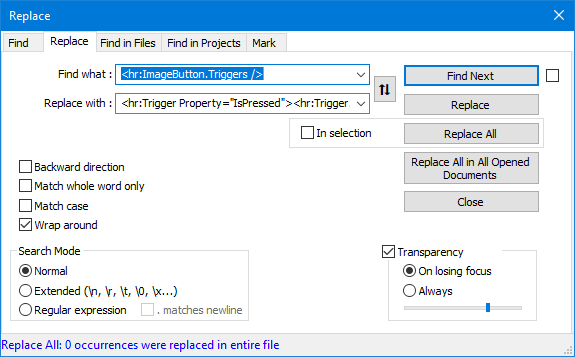So I showed my daughter my new remote project last night (I’ve been spending time making the theatre remote as friendly as possible now that my daughter is old enough to use the theatre without me). The first thing she commented on was “how do I know if I pushed the button?”
This raises a good question. On devices without haptic feedback (like my iPad) there doesn’t seem to be a way without adding a trigger state change property to each control individually. And with that, it seems one fan only set visuals and not sound feedback like a click (or am I mistaken?)
@bill (or anyone): What features does THR provide to solve this usability issue? And is there a possibility of getting a project-wide setting so individual controls don’t need to be updated (to not only make it easy for developers but also general accessibility for those with impairments)?
I really don’t want to switch in an android tablet not shell out for another device. Plus if I have to do this at the control level that will be rather arduous as I have over 200 buttons).
Thx