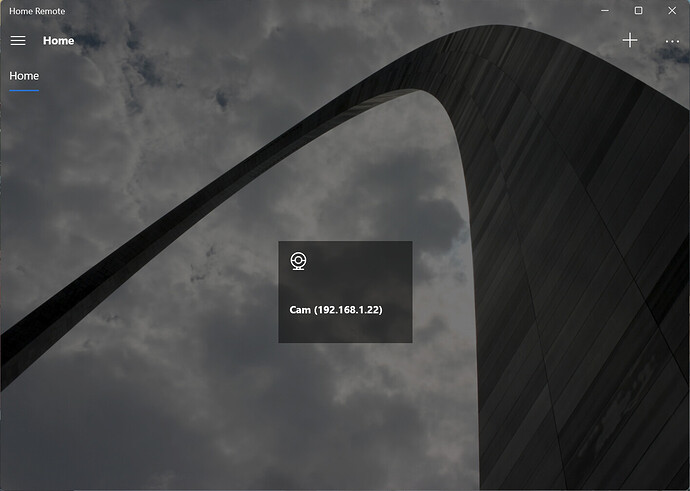This is what it gives, and then ? I’ll go back to designer ?
It didn’t show any error messages when you added the URL?
If it didn’t give you a popup with an error message that means it should have been validated. Not sure why it’s not working.
No error at all. Ok too bad, i’ll design one big screen with buttons to change the camera.
Thank’s for your time.
Do you have a remotely accessible URL so I can test this? I’d like to get it working with the MediaElement control. It appears that it should be a compatible URL if it didn’t show an error…
No, I read that this URL works only on my local network. We cannot access it from the internet.
Don’t remember if I told you, but when using a media element I have a black box with a message at the bottom: Cannot find the media file
You can’t use the MediaElement directly for JPEG snapshots. It has to be through the IPCamera.Stream property.
I tried that too but no picture at all.