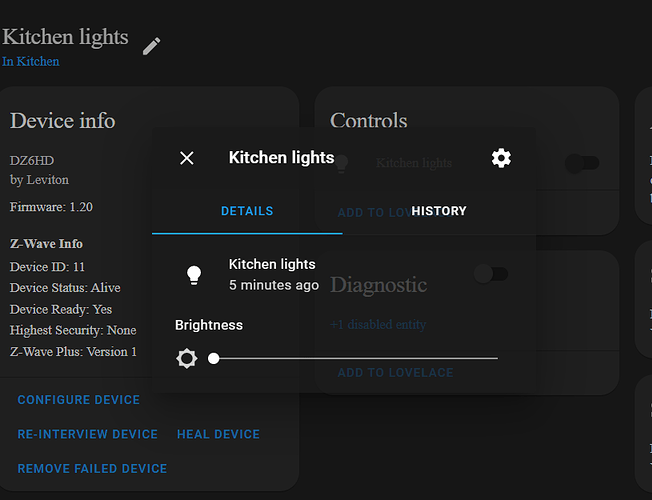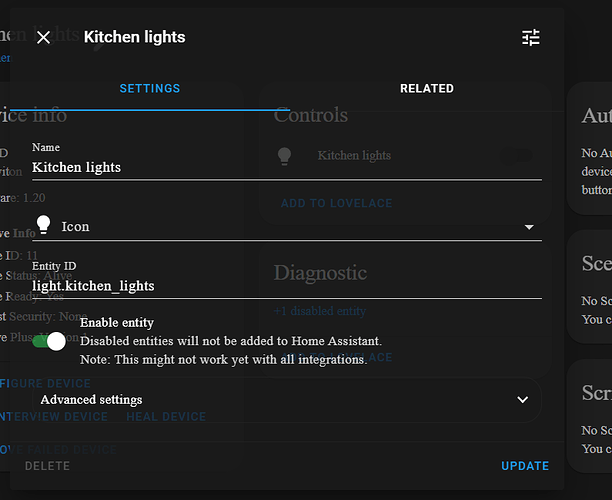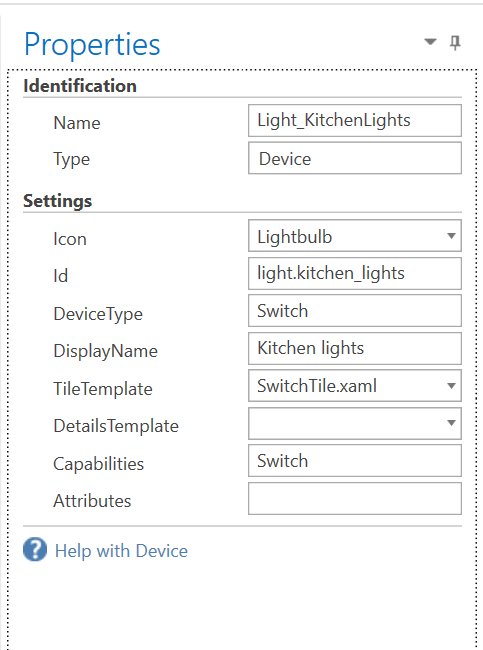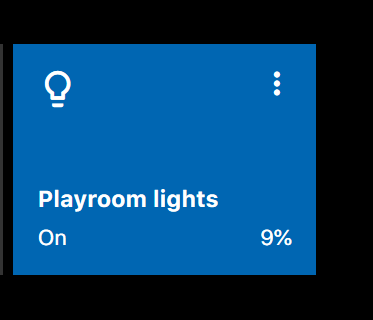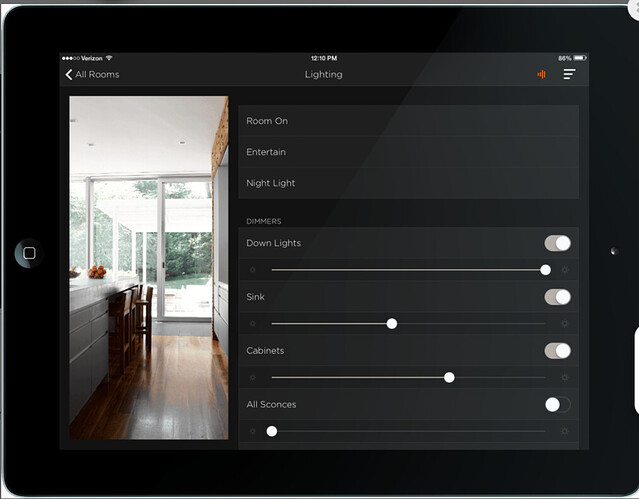Did you start with an exported HRP from the apps or are you starting from scratch with the Designer?
It will probably help if you started with an export from the apps. Install the Home Remote app on your phone or tablet & add Home Assistant directly to it. Then go to the Settings page & create a Backup. You can open that Backup with the Designer. That exported project uses Templates & Groups so it’ll give you a better idea about how they work together with @Device.