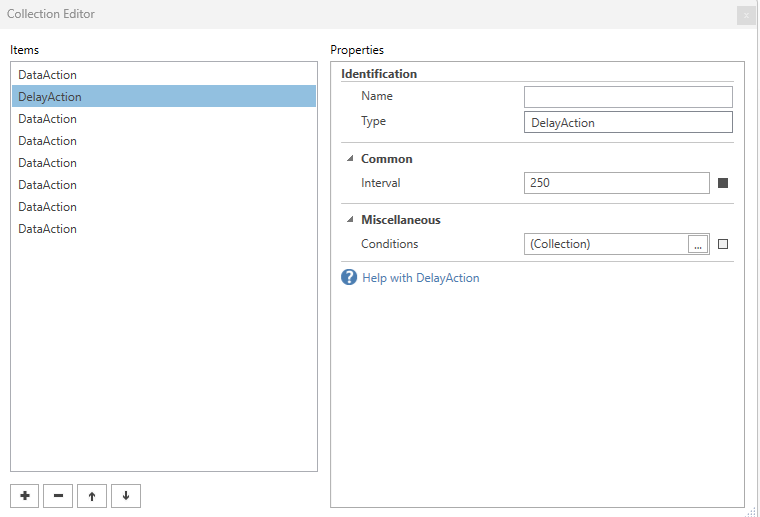Hello
I followed the video about creating macros. Turns out the format is different since the video was made.
I figured out how to send IR signals in sequence but need to add a delay after the first IR signal. Any help appreciated.
App.SetDeviceAttribute(“SkySetTopBox.MediaCommand”,“Menu”);
App.SetDeviceAttribute(“SkySetTopBox.MediaCommand”,“DirectionDown”);
App.SetDeviceAttribute(“SkySetTopBox.MediaCommand”,“DirectionRight”);
App.SetDeviceAttribute(“SkySetTopBox.MediaCommand”,“DirectionDown”);
App.SetDeviceAttribute(“SkySetTopBox.MediaCommand”,“DirectionDown”);
App.SetDeviceAttribute(“SkySetTopBox.MediaCommand”,“Select”);
Dan