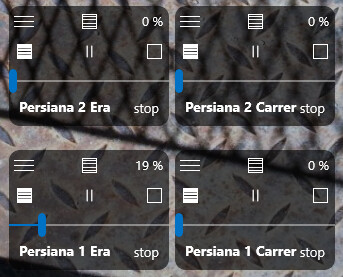Hi
I’ve just noticed if you long press a tile you can then move it around and change their position. How can I disable this please ?
I’m also having a play around with horizontal dimmer sliders rather than vertical ones, just as a test.
Not sure which tile I like best, what you think?


As is, I couldn’t easily select the slider at all, to move it up and instead the page would scroll up.
I then added my own white dot image and changed the slider settings to display it and make it bigger in size than the original control.
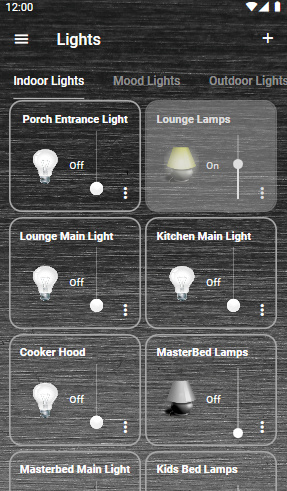
However on my phone I still can’t select the white dot and move the slider up the page scrolls up instead most times or the whole tile starts moving around.
This is how it looks in designer:
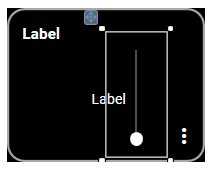
Might have to stick to horizontal dimmer sliders.
Thanks

 Sounds like this is the same as you. I may have to rethink this if only horizontal sliders work.
Sounds like this is the same as you. I may have to rethink this if only horizontal sliders work.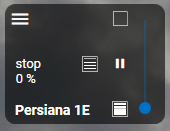
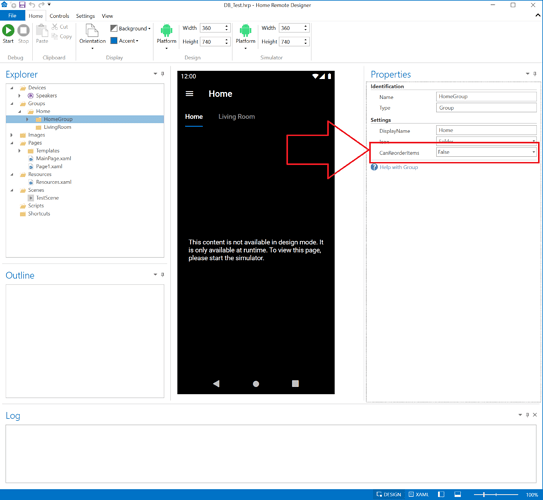
 have a look to the new Shelly devices, they are making new amazing hardware and script controls…
have a look to the new Shelly devices, they are making new amazing hardware and script controls…