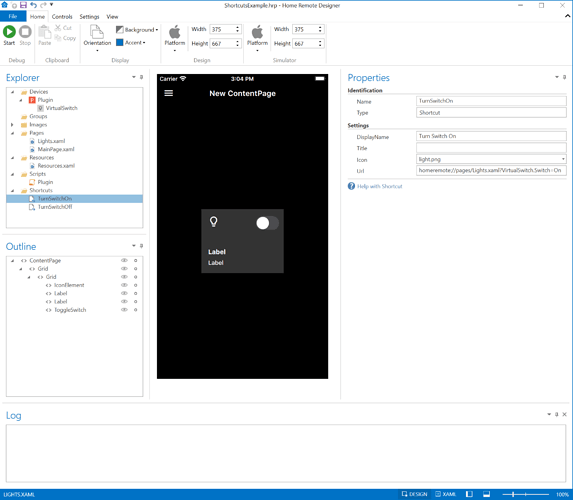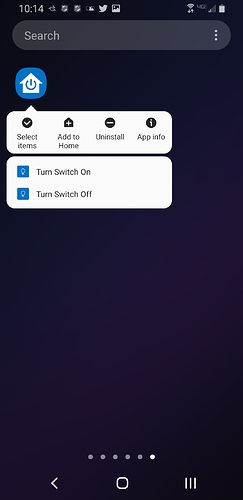Hello! Long time lurker and I have been using/loving the home remote for a long time now.
I just wanted to put this feature forward. Adding IOS shortcuts compatibility would be brilliant. Now that they have added widgets to iOS14, you can place those shortcuts on your front screen.
You would also be able to use siri to activate those shortcuts - which would be an added benefit.
I’m not sure how difficult this would be to implement, but I suspect it’s very reasonable regarding time/effort. On top of this, this could potentially be added as a feature for the “pro” expansion to the iOS app? That way you can charge a membership to recuperate some money for the exorbitant time you must have spent building this up.