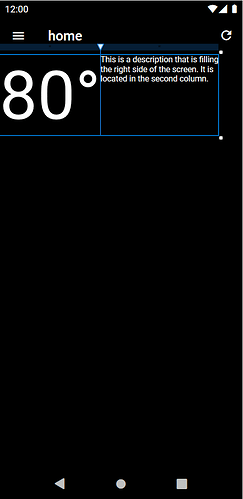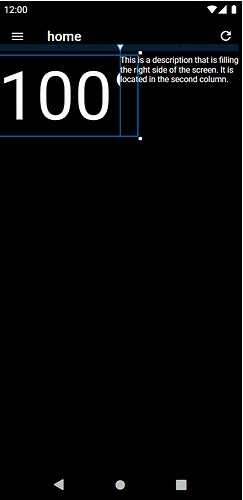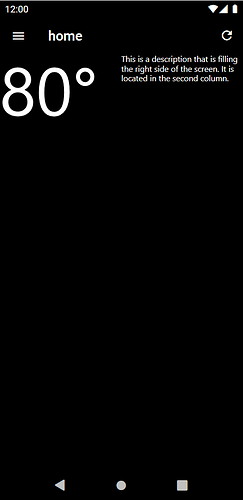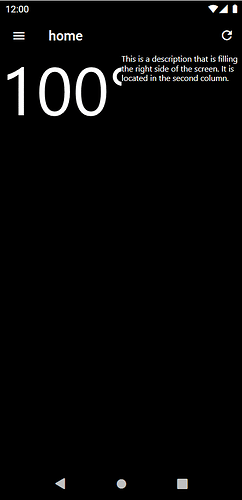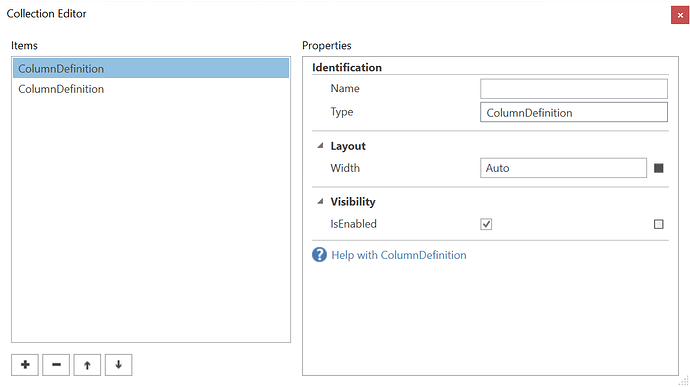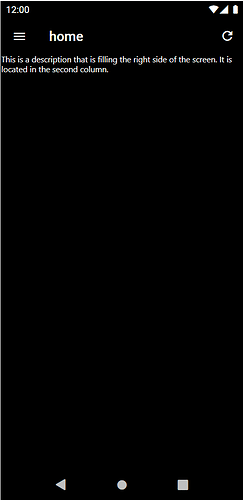I need help with basic design if anyone can please chime in. See screenshots and attached test.hrp. There is a grid with 2 columns and 1 row. I have two label elements, “degrees” located in column 1 and “desc” located in column 2. My goal is for the whole thing to be left justified - if the temp changes from 80 degrees to 100 degrees, column 2 would move left or right based on the width of column 1. You can see the behavior in the screenshots - with 100 degrees, the columns will never go over 50% each. And with 80 degrees, it appears left justified in the designer but in run time, the columns are still split 50% each.
test.hrp (122.6 KB)