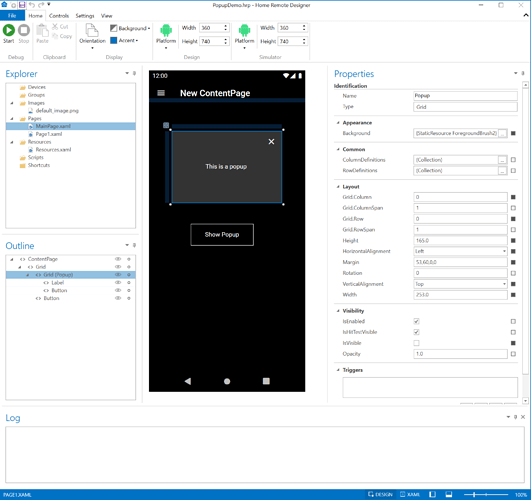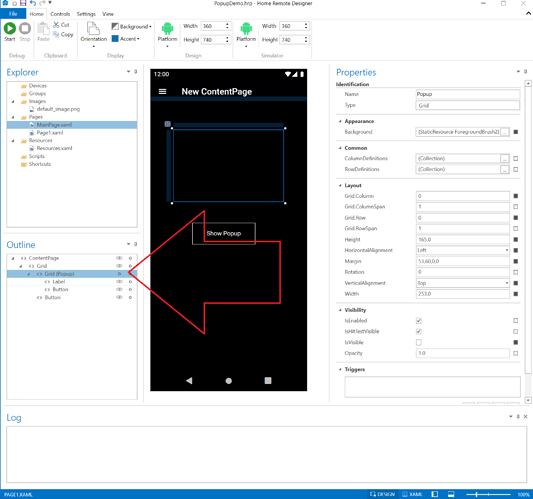So does anyone have a basic popup sample that they could post as far as what triggers and such to set?
Basically I have a panel of buttons when say a room button is pressed it popups a window with the items in that room and when I either click outside the popup or a close button in the popup it goes back to the main window. Just not sure how to structure the triggers to do this. I figured I could use the pagebrowser to load the elements dynamically but I think it would be easier to do a page for each room. and then a popup for each room that corresponds to the specific room. Thanks for the help
1 Like
To create a basic popup you can just create a sub-grid & control its visibility with 2 buttons; 1 open button & 1 close button.
Attached is a demo.
PopupDemo.hrp (3.4 KB)
1 Like
…and a tip too, those eyes in the Outline can be used to hide a control during design mode. So you can click that so the popup doesn’t get in the way when you are laying out the rest of your page.
Thank you so much. This type of coding is kind of new to me. I have not done any in years last time I did any coding was vb6. But this kind of makes sense to me the learning curve does not seem that steep once I get back in the swing of things again. I will be asking lots of basic questions for sure as this journey continues. Thanks for being so timely