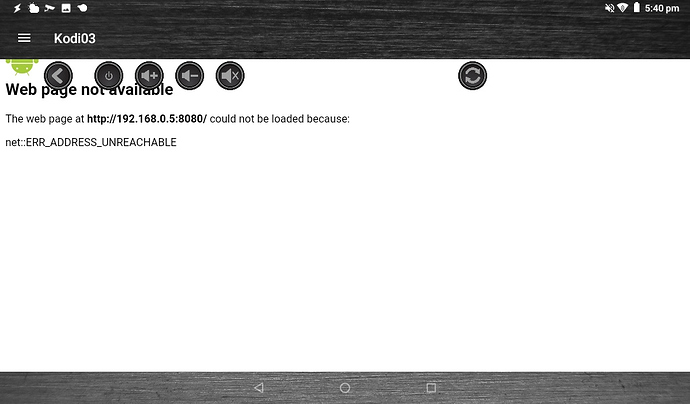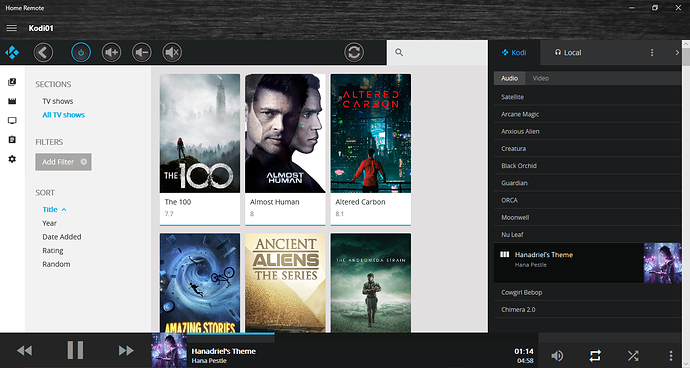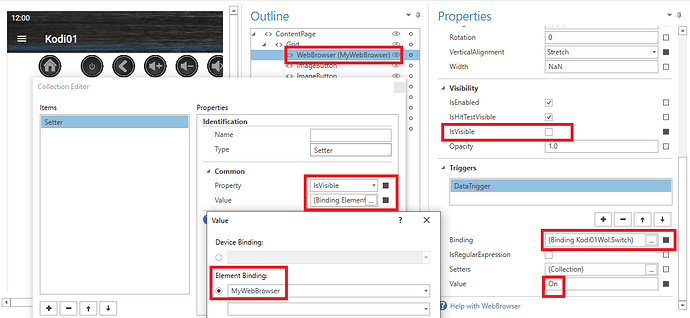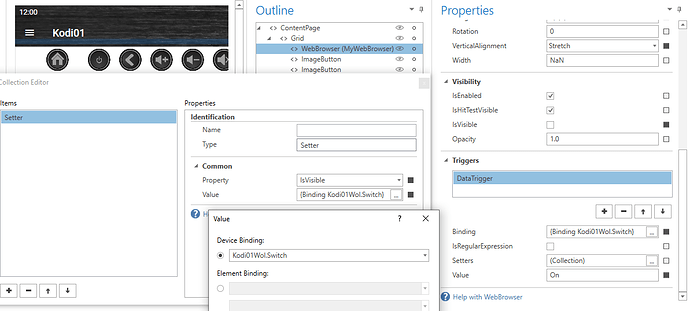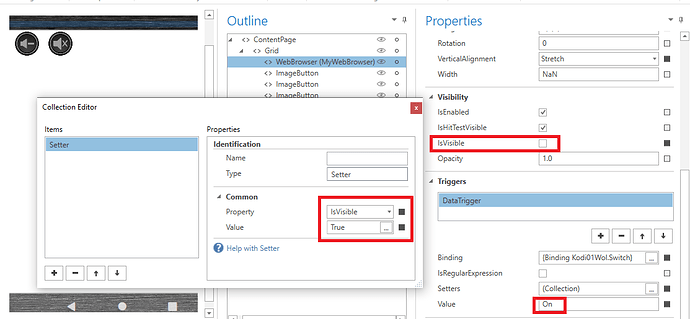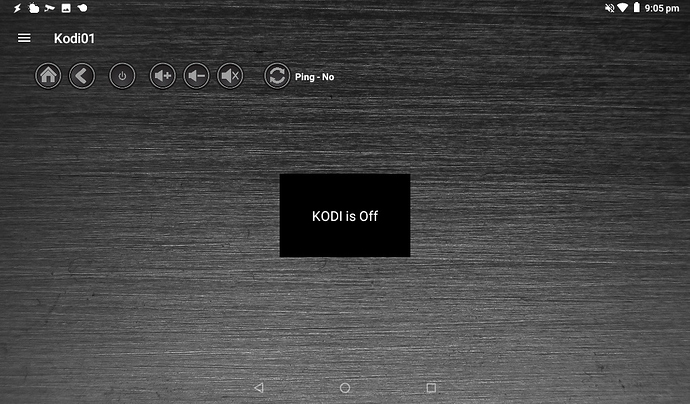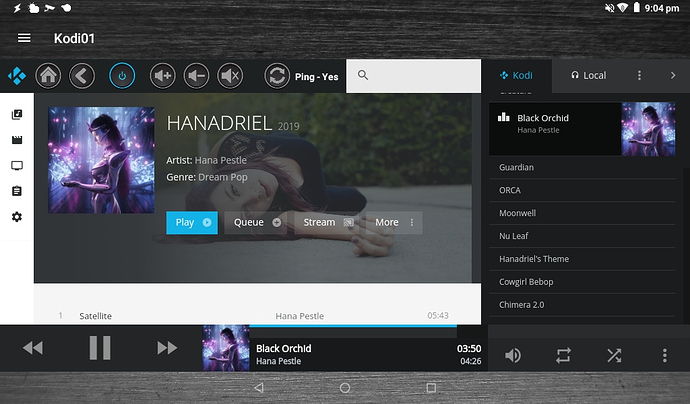I’ve created some pages to display the Kodi Chorus2 web GUI in Home Remote.
I’ve also added some control buttons. The power button is linked to the PowerToggle button of the Harmony activity for the Media Center PC and the Refresh button refreshes the web page element.
If the Harmony Media Center PC activity is off and I go in to the page in HR on the Windows 10 app it looks like this:
Which is kinda OK, I can then press the power button and wait however long for the Harmony Media Center PC activity to fire up. I then have to press the refresh button to get the Kodi web GUI to appear. It doesn’t ever appear unless I manually press the refresh button after the HTPC has booted up etc.
However on the Android app I see an ugly cannot display web page message.
And this is how it looks once the HTPC is up and running:
I am just wondering how others are handling the Kodi Chorus2 web GUI within Home Remote?
Cheers.