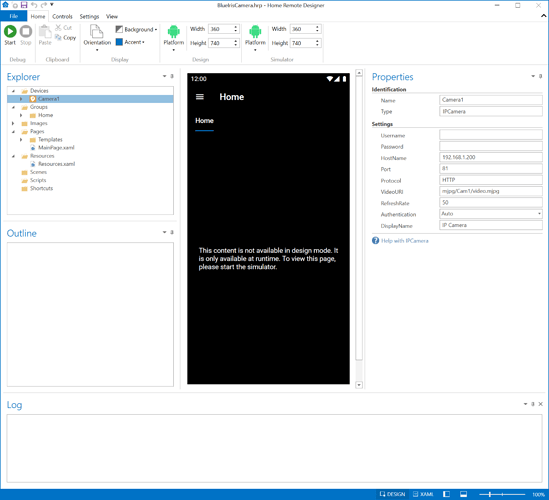Okay… I’m quite new to this, but am fairly competent with technology in general. I’m trying to connect to my Blue Iris streams and not having much luck at all.
I’ve set my local connections to be anonymous… I’ve tried a user and password. Nothing!
I’m using the URL http://ip_address:port/mjpg/CamShortName/video.mpjg and http://ip_address:port/mjpg/CamShortName.
Both streams work fine in Chrome and VLC on my android tablet… but I keep getting the error that I need to provide a valid JPEG, MJPEG or H264 URL. I’m stumped. Does anybody know?