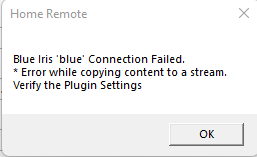Home Remote Blueiris Plugin Version 1
November 2021
Keith Roberts
The Blueiris.plugin allows you to synchronize with your Blueiris Server to create Home Remote Camera devices which can then be displayed in your app. I’ve tested on both IOS and Android and so far so good. You can add multiple Device instance which reference multiple Blueiris Servers. I’ve added Cameras to a HR Group and displayed them DeviceBrowser; very nice.
Thank you Bill for adding the md5() hash function, it was critical to the plugin functioning.
The plugin requires 4 Settings:
- Server : Used for creating the HR device name
- BaseURL : URL to your server, ie: http://192.168.1.100:8080
- Username : Your Blueiris username
- Password : Your Blueiris password
Once configured, Synchronize the plugin and all your Blueiris Cameras and Camera Groups will be created. Camera Groups are noted by double underscores in their names.
There are 3 new templates which the Blueiris Device will use
- BiCameraTile.xaml
- BiCameraDetails.xaml
- BiCameraDetailsPTZ.xaml
If the Blueiris Camera is set as PTZ, the Plugin uses the BiCameraDetailsPTZ.xaml which provides Up, Down, Left, Right, Zoom-In, Zoom-Out and 15 presets
The {Server}_Bimgmt device provides the “Log” attribute which allows real time logging to a UI Label in your app.
Blueiris.plugin (16.1 KB)
BICameraDetails.xaml (2.0 KB)
BICameraDetailsPTZ.xaml (15.2 KB)
BICameraTile.xaml (5.1 KB)
Blueiris.hrp (137.9 KB)

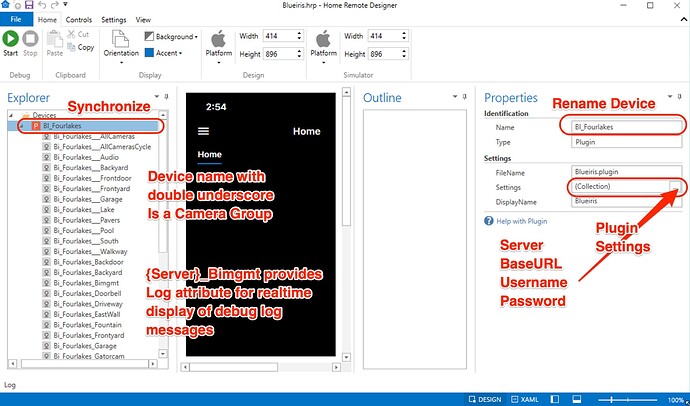
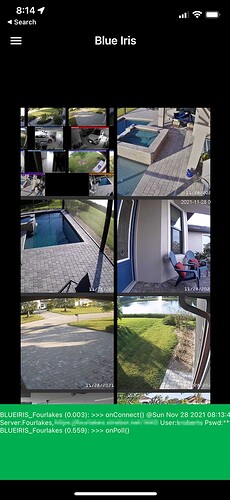
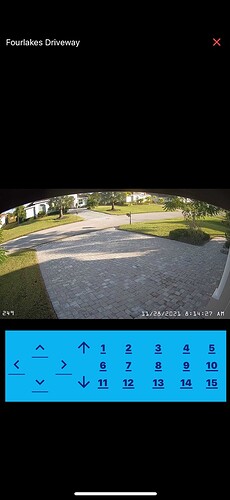
 … I’ve seen templates uploaded as discrete .xaml files, but didn’t see out how to export or import them.
… I’ve seen templates uploaded as discrete .xaml files, but didn’t see out how to export or import them.