Hi All,
I’m new to The Home Remote, but what an amazing piece of software. Finally a good replacement for the old Pronto remotes I used to use. I currently use Roomie remote for my set up which is good but customising the layout is not easy and it is not as flexible as the home remote.
Part of my set up uses a Bose Lifestyle T20 system, which can only be controlled via serial for which I use a Global Cache IP2SL. To do this I created the plugin below (which needs some tidying up), however where I am struggling is getting the volume feedback to link into back onto a page. I can’t attach my HRP yet as a new user, but the plugin is below:
plugin.Name = "BOSE_T20";
plugin.OnChangeRequest = onChangeRequest;
plugin.OnConnect = onConnect;
plugin.OnDisconnect = onDisconnect;
plugin.OnPoll = onPoll;
plugin.OnSynchronizeDevices = onSynchronizeDevices;
plugin.PollingInterval = 10000;
plugin.DefaultSettings = {
"Host" : "192.168.10.90",
"Port" : "4999",
};
var socket = new TCPClient();
var mediaCommandMappings = {
"VolumeUp" : "\x0b\x00\x01\x04\x03\x00\x2c\x01\x00\x00\x20\x0d",
"VolumeDown" : "\x0b\x00\x01\x04\x02\x00\x2c\x01\x00\x00\x21\x0d",
"Mute" : "\x0b\x00\x01\x04\x01\x00\x2c\x01\x00\x00\x22\x0d",
"PowerToggle" : "\x0b\x00\x01\x04\x4C\x00\x2c\x01\x00\x00\x6F\x0d",
};
var inputSourceMappings = {
};
function onChangeRequest(device, attribute, value) {
console.log(plugin.Name + " onChangeRequest called...");
switch(attribute) {
case "MediaCommand":
case "InputSource":
var cmd = "";
if(attribute == "MediaCommand") {
cmd = mediaCommandMappings[value];
} else if(attribute == "InputSource") {
cmd = inputSourceMappings[value];
}
if(cmd) {
console.log(plugin.Name + " sending command: " + cmd);
socket.send(cmd);
console.log(plugin.Name + " Received: " + socket.receive({encoding: null}))
} else {
console.log(plugin.Name + " ERROR: unsupported command: " + value);
}
break;
default:
console.log("ERROR: unsupported attribute type: " + attribute);
break;
}
}
function onConnect() {
console.log(plugin.Name + " onConnect called...");
var host = plugin.Settings["Host"];
var port = plugin.Settings["Port"];
console.log(plugin.Name + " Host: " + host);
console.log(plugin.Name + " Port: " + port);
console.log(plugin.Name + " connecting...");
socket.connect(host, port);
console.log(plugin.Name + " connected");
}
function onDisconnect() {
console.log("onDisconnect called...");
socket.close();
console.log(" disconnected");
}
function onPoll() {
console.log(plugin.Name + " onPoll called...");
//We need to check the status of the system to confirm if power is on.
socket.send("\x07\x00\x01\x1d\x00\x00\x1b\x0d");
var data = socket.receive({encoding: null});
console.log(plugin.Name + " status data received: " + data);
//We look to see if the power is on or not we need to remove the sysReady String
var hexdata="";
var tempbit="";
var i=0;
while (i <data.length) { // loop till all decimals are converted to hex
tempbit=data[i].toString(16); // Get one Hex
if(tempbit.length<2){tempbit="0"+tempbit;} // if it is not 2 letters/number add a 0 in front for easier reading
hexdata=hexdata+tempbit + " "; // add that hex value to hexdata and seperate them with a space
i=i+1;
}
console.log(plugin.Name + " status hexdata: " + hexdata)
data = data.toString();
var bytes = data.split(",");
console.log(plugin.Name + " split string 1: " + bytes[0]);
console.log(plugin.Name + " split string 5: " + bytes[4]);
if(bytes[2]==1&&bytes[3]==29&&bytes[4]==0){
console.log(plugin.Name + ":Power Off");
throw "Bose-Power Off"
}else if(bytes[2]==1&&bytes[3]==29&&bytes[4]==1){
console.log(plugin.Name + ":Power On");
//if power on then we can look to get the volume feedback
//sleep(2500);
var loop=0;
while(loop<3){
socket.send("\x07\x00\x01\x15\x00\x1e\x0d");
sleep(250)
var data = socket.receive({encoding: null});
console.log(plugin.Name + " volume data received: " + data);
var hexdata="";
var tempbit="";
var i=0;
while (i <data.length) { // loop till all decimals are converted to hex
tempbit=data[i].toString(16); // Get one Hex
if(tempbit.length<2){tempbit="0"+tempbit;} // if it is not 2 letters/number add a 0 in front for easier reading
hexdata=hexdata+tempbit + " "; // add that hex value to hexdata and seperate them with a space
i=i+1;
}
console.log(plugin.Name + " volume hexdata: " + hexdata)
//We look to see if the power is on or not we need to remove the sysReady String
data = data.toString();
var bytes = data.split(",");
var device = plugin.Devices
//first byte should be 5 if volume command
if(bytes[2]==1&&bytes[3]==21){
console.log(plugin.Name + " split string: " + bytes[4]);
device.Volume = bytes[4];
loop=10;
}else{
console.log(plugin.name + " Not volume Feedback!")
loop=loop + 1;
}
}
}
}
function onSynchronizeDevices() {
console.log("onSynchronizeDevices called...");
var device = new Device();
device.Id = plugin.Name;
device.DisplayName = "Bose T20";
device.Icon = "TV";
device.Capabilities = [ "MediaControl", "MediaInputSource", "AudioVolume" ];
device.Attributes = [ "AudioVolume.Volume" ];
plugin.Devices[plugin.Name] = device;
console.log(" done syncing");
}
‘’’
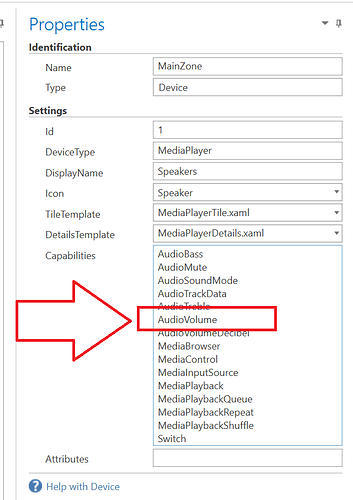
 which might take me a while.
which might take me a while.