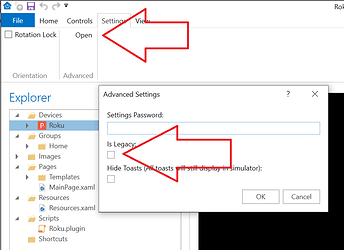Hello,
I’ve created plugin for openhab and tested it out on an empty fresh .hrp project where it worked perfectly. When I was finished I decided to import the plugin into my existing HomeRemote project. So I added the plugin and it called “onConnect” and “OnDisconnect” (I have log messages there) just fine but the plugin is missing “SynchronizeDevices” menu option completely and it also did not generate the devices upon adding the plugin which normally happens see picture below:
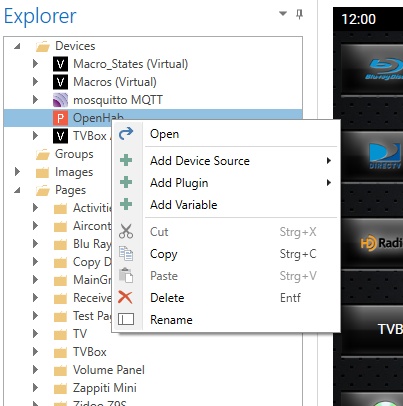
Unfortunately I still cannot upload any attachment (so plugin or hrp file) as I’m classified as new user 
Designer: 3.4.1.0