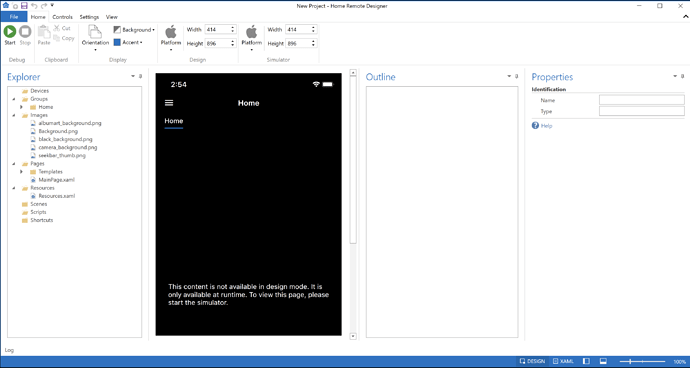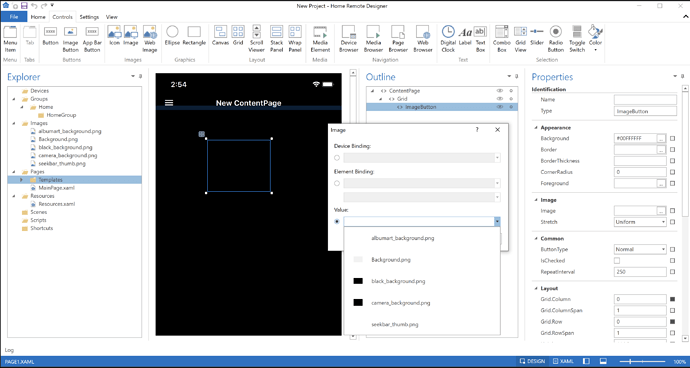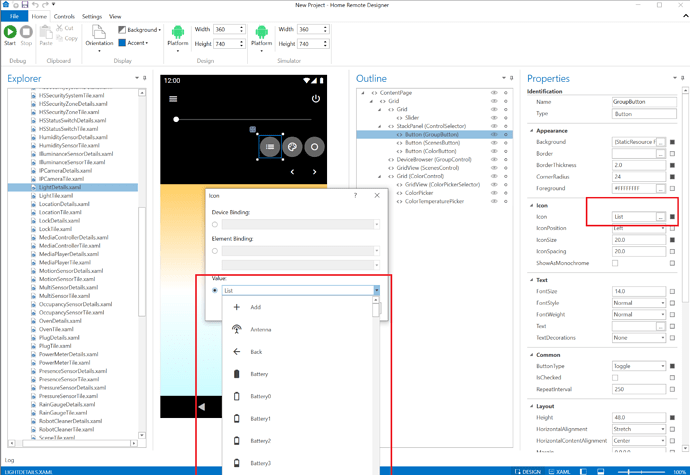While playing around with Home Remote I seem to have lost all the images for my buttons. I tried uninstalling and reinstalling with no luck. Any ideas?
Shot in the dark here with out knowing how you were playing around. For the spirit of a good challenge I’m going to guess… The file/image names are cap sensitive. Check that?
You’re going to have to provide a little more info to get some real help other than guesses. Are these images that you imported? Are they buttons that you created or are they the default templates?
You could also share your .hrp but delete any device login credentials (or just delete all your devices if your not confident in that). If you upload your hrp… just point us where to look.
The default button images are missing.
I just wrote a long winded post thinking something else then I looked closer at your images folder… yeah I got nothing on that 
Do you have an older project you can pull them from?
Both of the screenshots you posted are normal. A majority of the icons the default Home Remote app uses are font icons that are built into the app. They are not standard jpg or png files. Most of the default XAML pages use standard Button & Icon controls. They don’t use the ImageButton.
When I click Icon then Value: I do not get any choices but the ones I showed in the drop down of my second screen shot. I do not have any of the choices that you are showing in your screen shot.
Never mind. I figured it out. Thanks for the help.