I’m new to this community, but when I sync an existing Hubitat hub for additional devices to use on my home remote dashboard it works and finds the new devices. However when I go to save the new setting in home remote it fails to save and gives me an error that says I need to check app ID, access token because it says “Local Access Validation Failed”. I have cloud access turned on both ends, in the Maker API and the Home Automation settings for Hubitat. I’ve checked app ID and token and they match. Any ideas what I’m doing wrong here?
Hi John,
I also have a Hubitat C8 and also use it with HomeRemote. I have not been able to detect any such errors.
You could try the following:
- first create a backup of your HomeRemote file
- delete all devices in the Hubitat plugin
- synchronise the Hubitat Hub and try to save the settings again
Let me know if it works,
Kalle
This is how my settings look like:
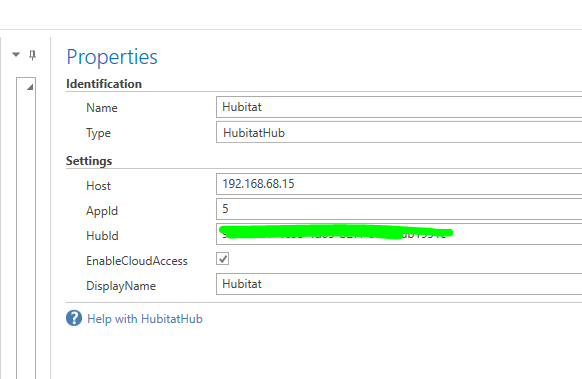
Thanks but I just thought of something that may be causing this problem. I have two hubs at two different houses. The hub I have at my main home is remote to the one I’m trying to save with Remote Home. Could it be that Home Remote is trying to connect to the local hub somehow? It’s failing like it’s trying to connect locally.
Yes, that could be possible, but unfortunately I don’t know how you could solve it.
