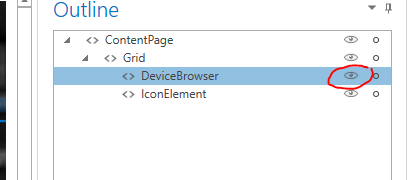The designer seems to ignore adding controls of any sort from grids to icons to images to buttons and I cannot see why. I have a current design with a tabbed page containing several content pages fro rooms. Most rooms have a device browser and one or more specific device tiles or info boxes - labels and the like. It functions well as far as it goes. Trying to extend the design is like wading through treacle…
I can select any layer in the outline. When I click on a new control - the cross hairs appear but I cannot draw anything on any area in a page or a tile. The cross hairs move around but no contrll appears. It sometimes works but mostly doesn’t and I cant see what the difference is between an example that works and one that doesn’t.
I think maybe it is down to what is already there in the stack of items but can’t seem to work out why I cannot add (draw) other items. Please can someone tell me what is going on or give me some pointers to find out?