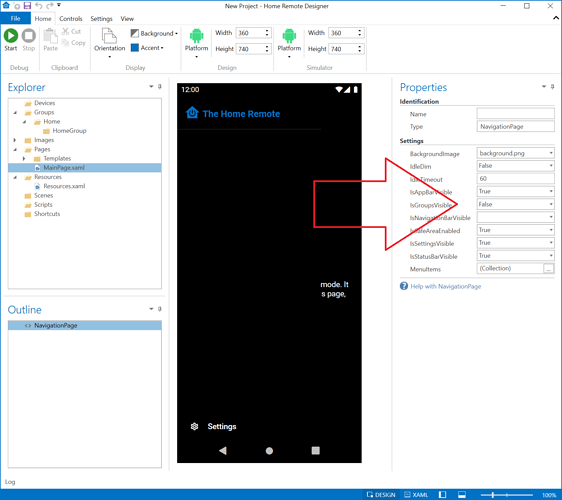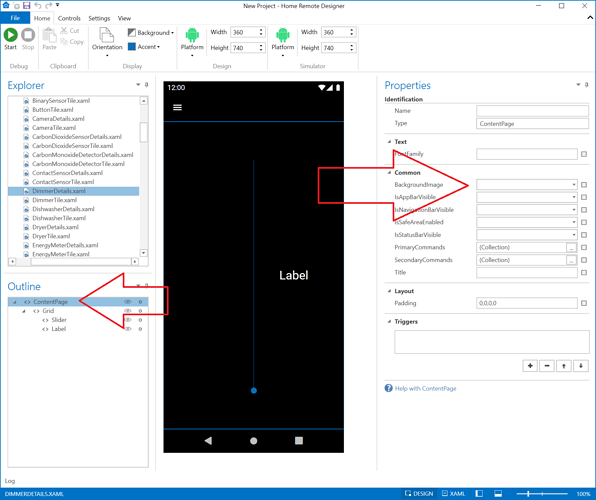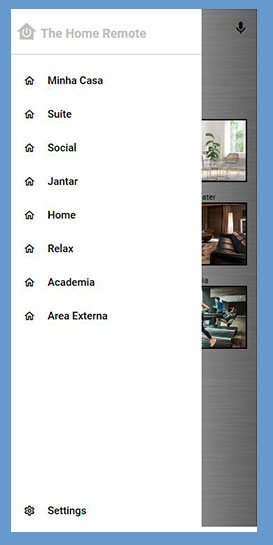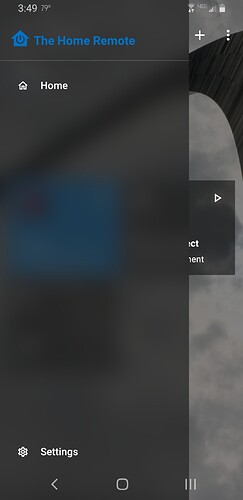I want the app to open my custom “main page” instead of the stock MainPage on start. How do I do that?
Edit. Found a solution. Added a virtual device to the Home group, changed the tile so that when it is loaded the app opens my page. It works, but maybe there is a better way?
Edit 2. It worked in the designer but not in the app. It crashes on start.