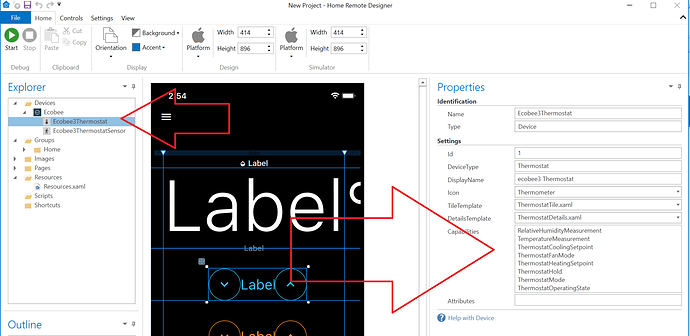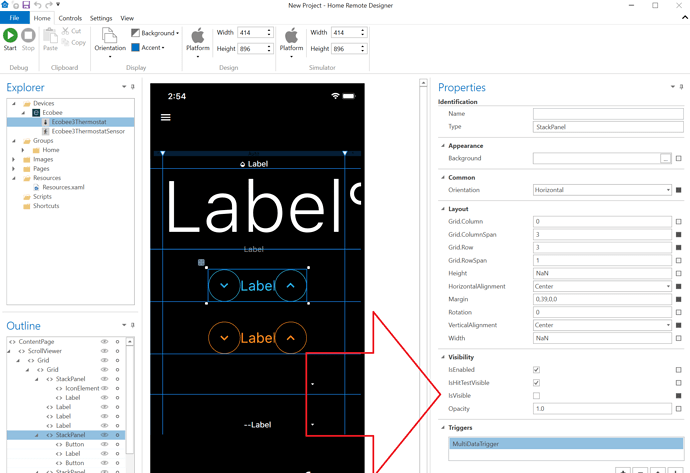Hi guys,
Please bear with me as I slowly try to move up the learning curve. I have watched a number of videos and tried various things in the app. For starters I was able to setup basic buttons and link them to Homeseer devices and events and this worked fine (thanks Bill).
The next thing I tried was the following:
- created new IOS project and added Homeseer devices
- copied the page ThermostatDetails.xaml from templates to the pages folder
- Added a menu item to MainPage.xaml pointing to the ThermostatDetails1.xaml page (the copy)
At this point I am able to see all of the controls as expected in edit mode, however when I run the simulator I just see a big “o” in the middle of the screen.
Even though the controls not yet have been bound to various devices, should I not be able to see the controls themselves when running the sim?
I am probably missing something extremely basic - any help appreciated.
Thanks
Dennis