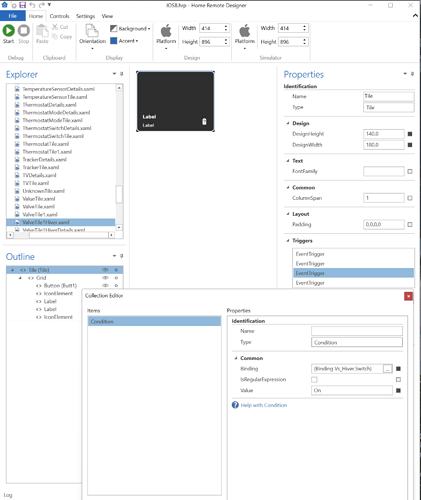I’m using a DeviceBrowser for my phone. I’m modifying a tile so on a specific condition it opens the details page. When I put a condition bind to another Device it never works. It’s like the condition is always false. I displayed the value in the tile and the switch value is On. But when I put the condition = On it does not work. I even tried = Off and still not work. Any idea ?
The Event is the trigger. Conditions will not trigger an EventTrigger. They only enable or disable the EventTrigger. They can only prevent it from firing. If you want a condition to trigger a certain action you should use a Scene.
I understand, I probably explained it wrong. I use the Click event on the tile but it does nothing when I add this condition. If I use a condition on the valve state it works but on this binded device it does not.
OK, I wasn’t sure what you were wanting. In that case, there’s nothing wrong with what you are trying to do. It’s likely that the current value isn’t On like you think it is. Add a temporary Label to that tile which displays the current value of the device attribute Vs_Hiver.Switch.
I already did that and it shows “On” that’s why I wrote here

Wow, with the label on the Tile it works !!! If I remove the label then it does not.
That strange, I will keep it but hide it I think.
OK. I think I know what’s going on then. Some of the integrations that require polling have logic in them so they only poll when needed. Conditions on EventTriggers are fairly new & they probably weren’t added to that logic. This device you are using is probably from one of those integrations. For the time being, keep that hidden Label. In the next release I’ll try & fix that polling logic so it includes EventTrigger Conditions.