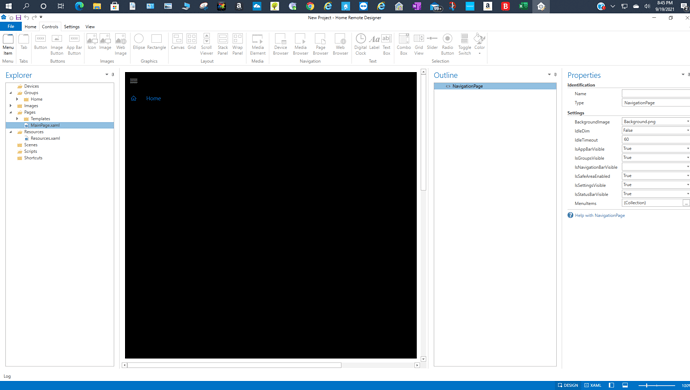Newbe. Created a couple of buttons to turn Insteon devices on/ off through Homeseer and worked. saved project down worked later. Went to start a new project and now the controls in the designer ribbon are all greyed out. I can’t pick a control. I uninstalled the designer and reinstalled… Same issues. I am sure I am missing something.
Thanks,
Keith