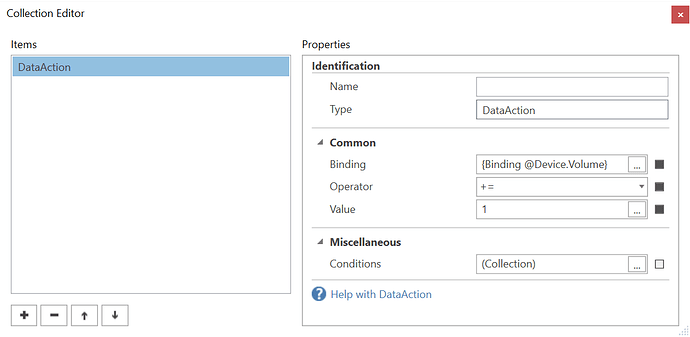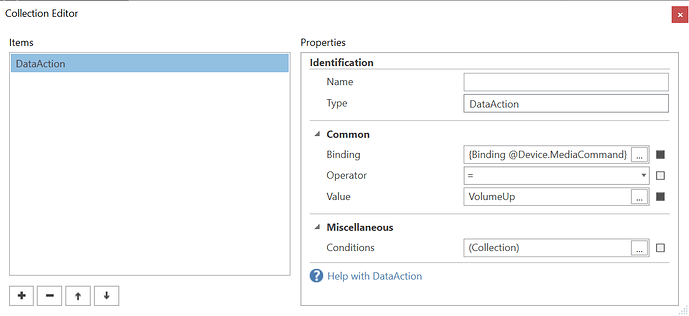How do I control a dimmer level or device volume with buttons (+,-) instead of sliders? I added an Event Trigger with Event is Clicked and Action is device binding that I set to be @Device.Level or @Device.Volume but what do I put in the Value field?
In the case of volume, it would either be VolumeUp or VolumeDown I believe. You can set button type as “Repeat” as well if desired.
Change the Operator to either “+=” or “-=” & in the Value field you will enter the amount you wish to increment/decrement.
Or, as Ron stated, you can use the VolumeUp & VolumeDown in the Value fields but then you will need to change the Binding to @Device.MediaCommand
Thank you guys. I will try this with the dimmers, too, only change the binding to @Device.Level
1 Like