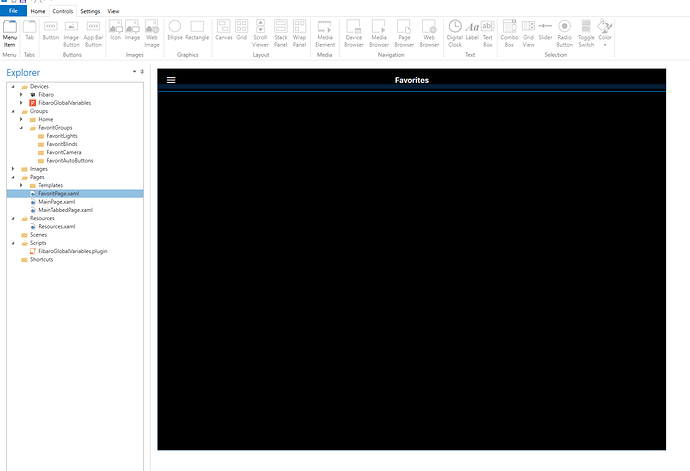Hello
All the controls are greyed out. Can’t access them. I have tried all the xaml pages. Clicked on them, double clicked. Nothing helps.
Any way you could share your .hrp file? Lots of help in this forum, but we need a bit more to work with.
Dumb question, but have you tried clicking on some of the other .xml pages? On my designer, if I am currently looking at a tabbed master page (page reference), the icons are grayed, but if I look at a regular page (content page), the icons come alive.
Guys, thanks for all efforts.
I just had to open some other xaml page, and then go back to first one.
However, this not always helps. Sometimes i have to reopen the entire HR app.
Anyway, thanks for all of you.
When if/it happens again, note the type of page you are on (Properties, Identification, Type). This may be working as designed.