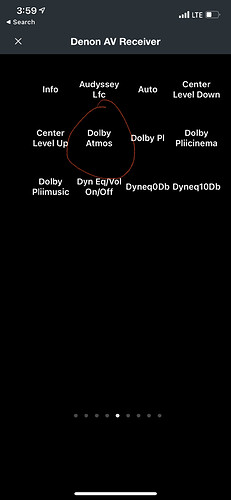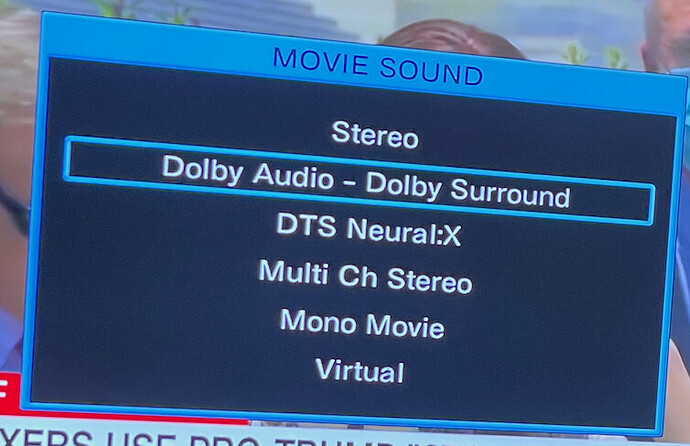I can help. Which plugin version are you using and what zone 2 functions do you need?
Hi Greg,
I’m using the plugin you posted above on November 20th. There’s quite a few functions I’m looking to add… For now, just being able to switch Zone 2’s output to CBL/SAT, GAME, MEDIA PLAYER would be great!
Being able to change Zone 1 Inputs would also be great. I’m unable to get these working using the plugin.
There’s a few other settings I’m looking for (unrelated to Zone 2), such as Dolby Atmos.
Is there a tutorial somewhere that would save you the trouble from doing this for me?
Really appreciate your offer to assist, thanks in advance Greg!
Yes, the input stopped working for me as well, I’m not sure what changed but I’m sure there’s something wrong with my code. I didn’t really care about mapping my input sources to common names so I took all of that code out and it’s back how it was before where you put in “CBL/SAT” or “MPLAY” for the input source. Here’s the updated plugin with those changes. I’ll respond later with info for your other questions.
DenonAVR_2021-02-04.plugin (12.0 KB)
There’s not a tutorial on how to exactly write a plugin, I learned by opening one up and reading through it to see what each element does. Here’s the Denon IP Protocol https://www.heimkinoraum.de/upload/files/product/IP_Protocol_AVR-Xx100.pdf
I will work on putting in some zone 2 functions. What exactly are you wanting to do with Atmos? I don’t think you can turn it on or off…let me know if I’m wrong. We could recognize when it’s on and show a logo.
Thanks Greg!
The Atmos EQ looks like the attached image on my Harmony App. I can see something on the OSD when I turn it on.
Do you still have the original remote? If so, toggle the “movie” sound button and tell me if the same icon on the OSD changes. I don’t have Atmos so I can’t test here.
At risk of me complicating things further with a weak explanation…I do want to see if I can clear up the Input Sources issue.
The 2 most critical fields I use on the input sources are _CommonName and _DenonProtocolID. To switch Input Sources, I send the _CommonName to the plugin (e.g. “Living Room TV”). The onChangeRequest function looks for the _DenonProtocolID (e.g. “TV”) that corresponds with that _CommonName and sends it via the “SI…” command (e.g. “SITV”). That’s really all there is to it.
The reason I did it this way is to avoid ‘hard coding’ the commands either in the xaml or in the plugin itself. For instance, if I move devices around on my receiver, I can remap each _CommonName (consider the same “Living Room TV”) and _DenonProtocolID (now moved to “SAT/CBL”, so the command is “SISAT/CBL”). This can be done very easily via the app.
The _DeviceID and _HomeRemoteID have more to do with how I navigate my different pages, so they are likely less relevant to others. They should be able to be left empty without any impact on this plugin.
Just my two cents.
Hi Greg,
When Pressing Menu, you can keep pressing it to cycle through these:
When pressing Atmos, this shows up (not cycling, I think it’s like hitting a sound mode, such as CinemaEq):
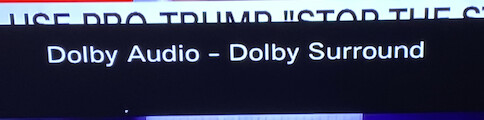
Hope this helps! I can send a screenshot of the Harmony remote that shows up. All the possibilities, lol.
@amingle thank you for the help. My first input was working but none of the others so I think I missed something in a loop somewhere. I might go back and revisit it sometime.
@drift_645 try this one and use the binding DenonAVR.Dolby and report back.
DenonAVR_2021-02-05.plugin (12.1 KB)
This one has zone 2:
Binding: .Z2Power
Values: On, Off
Binding: .Z2Volume
Values: Up, Down
Binding: Z2Mute
Values: Muted, Unmuted
Binding: Z2InputSource
Values: CD, DVD, MPLAY, etc
I’m not sure about the Atmos. There is no Atmos toggle. There is a Dolby Digital On, and then it’s up to the source - if it’s Dolby Digital Plus, that’s what it will play. If it’s Dolby Atmos, that’s what it will play. When you toggle Atmos off with harmony, what is the audio signal that you receive?
DenonAVR_2021-02-05.1.plugin (12.5 KB)
Hey Greg,
Thanks for the file. The inputs are working as is the new Dolby button you set up. I think I found a mistake I may have been making earlier. The changes I was making to the plug-in weren’t being applied. I had to install your plug-in as cutting/pasting your code wasn’t “taking”.
This is awesome!
Is it possible to get the status of “Dolby” being on or off to update the button? The inputs do it perfectly.
I’ll try the Zone 2 stuff tomorrow,
Thank you!!
To show the status of Atmos, create a data trigger like you did with the input. Put the binding to DenonAVR.SurroundType, make sure “isRegularExpression” is checked, and then put “^DOLBY ATMOS$” without the quotes in the value field.
Sounds good. If you want to send me the original one you did before taking out all that code, I would be glad to look at it.
The changes I was making to the plug-in weren’t being applied.
After you make changes to the plugin, right click the device and synchronize.
@amingle it’s the first one I posted above 11-06-20 https://community.thehomeremote.com/uploads/short-url/djSsyFAT40Iu0ckIuWZRUfrsuMe.plugin
Hey Greg,
I tried the Zone 2 commands. They aren’t having any impact. The zone change command is changing Zone 1’s input source.
Maybe this is a limitation of the Denon command-set?
I just tested Z2 commands and they are all working on mine. I would make sure your HR buttons are referencing “DenonAVR.Z2InputSource”.
Hi Greg,
Input sources are working! The status (current mode) isn’t populating when checking. Any ideas on polling for the current zone 2 input and power state?
The way the Denon handles zone 2 inputs isn’t quite as easy. There are over 40 possibilities for input and they have to be handled separately in the code. If you want to tell me what inputs you use, I can write those into the plugin.
Hi Greg,
Can you try CBL/SAT? I can then try to look at your code and add in other inputs (GAME, TV Audio, MPLAY)
Thanks!!