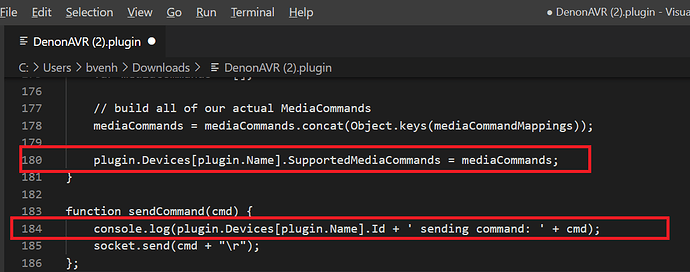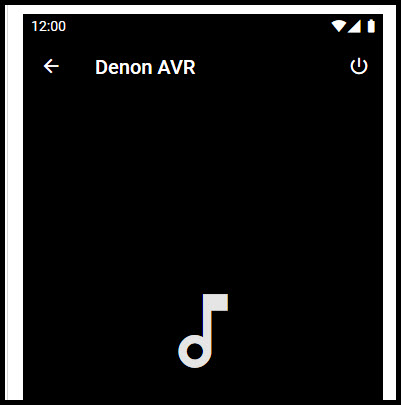Continuing the discussion from Access to Raw Volume Values:
DenonAVR.plugin (11.0 KB)
Here is a Denon AVR plugin as an alternative to the built-in integration. It adds a couple of additional things:
- Subwoofer level (saved as device attribute Bass)
- Max Volume (used in the volume slider)
- More detailed input switching. I put in 4 settings for each input that I am currently using:
Common name: What the display name should be within The Home Remote
Home Remote ID: The Home Remote device ID that should be linked to this input
Device ID: What the Denon Receiver calls this (may be different especially if you renamed your inputs)
Denon Protocol ID: How to access this input via the TCP commands
I chose to add this more detailed input switching because of how I use The Home Remote to manage audio throughout the house (one zone is this Denon AVR; the rest of them are on multi-zone controllers). So this was a clean way for me to keep things consistent across all zones and sources.
I fully recognize there are cleaner and more concise ways to do much of this, but this was a good learning experience for me and may help others.
I am using this with a Denon AVR-S650H but expect this will work for quite a number of Denon receivers.