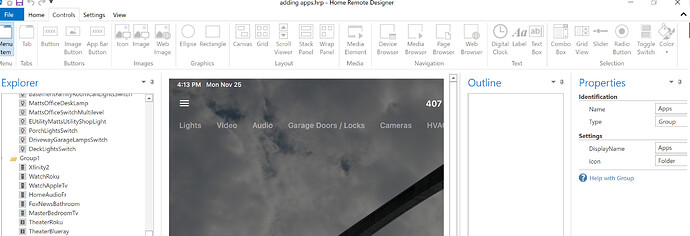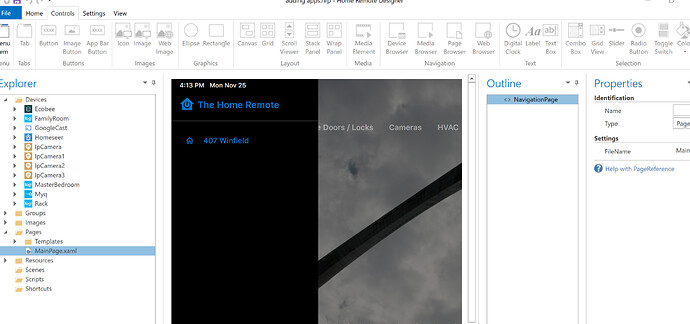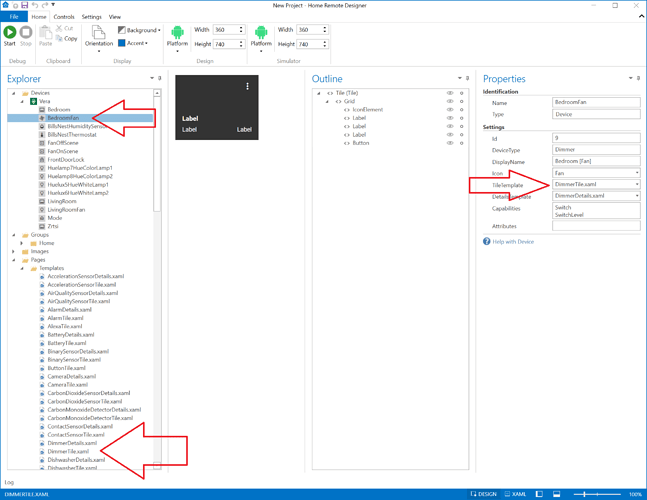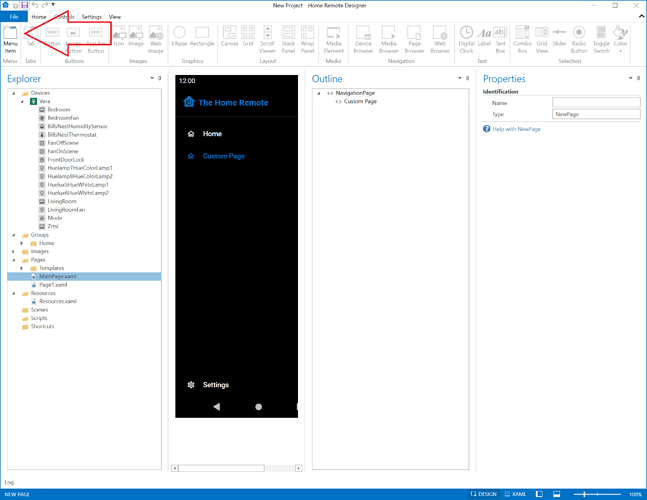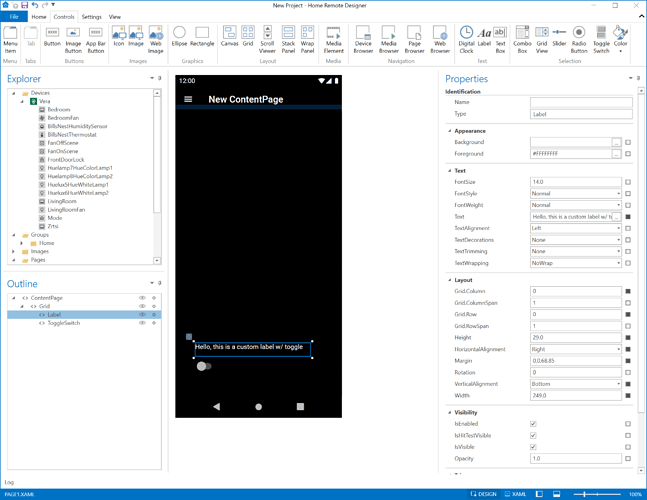Do I need to start a new project if I am using designer, or can I import one that I have set up in my ipad? The reason I ask is because when I import the back up from the ipad, I cannot edit or add buttons. They are all locked out.
You do not need to start a new project. Go to the Settings page in the iOS app & create a Backup. You can import that backup file into the Designer.
Thanks Bill, I had done that, however when I import it into designer, all the controls are locked out. See attached image.
@bill Also there is nothing on the outline for my main page that I can edit. Any direction would be greatly appreciated.
You need to open the XAML file you’d like to edit. Every one of your device tiles is linked to a file in the Templates folder. In the Devices folder, select the device you’d like to edit to find out which XAML files it is using. Then expand the Templates folder & find those XAML files for that device. Finally, double-click the file to open it. The TileTemplate & DetailsTemplate properties on each device are editable. That means you are also free to create new files for each device. They do not have to use the original assigned file.
You also do not have to use these tile layouts. If you’d like to create something that isn’t tile based you can create completely customizable page layouts. Simply open MainPage.xaml & add a Menu Item for your custom page.