Hey all,
I just got the app. Connected with my Smart Life App. Works perfect. Can turn on/off the light.
Is it possible to create a desktop shortcut which can turn off the light in one click instead of opening the app everytime?
Furkan

Hey all,
I just got the app. Connected with my Smart Life App. Works perfect. Can turn on/off the light.
Is it possible to create a desktop shortcut which can turn off the light in one click instead of opening the app everytime?
Furkan
Yes, if you know the actual name of the Device object, you can add a shortcut to turn it on & off.
In the screenshot below you can see the Name of my object is Lamp.
Here is the shortcut to turn Lamp on:
homeremote://groups/Home?Lamp.Switch=On
Here is the shortcut to turn Lamp off.
homeremote://groups/Home?Lamp.Switch=Off
All you need to do is substitute your object name in place of “Lamp”.
Hey,
i tried it and i get this error:
“NoSuchTarget” - The device name is “Licht” (German version of Lamp), still gives this error.
Thanks!
Found the mistage. After I opened Designer, i found this:
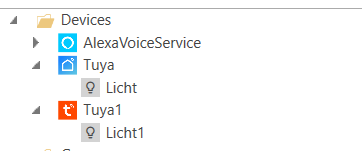
It changed the name to a “1” prb because i tried Smart Life first.
Thanks anyways!
Hey,
one small question more. Everytime when i call the shortcut, the program opens in the foreground.
Is it possible to run the shortcut and turn on the light without the program opening in the foreground?
Thanks
Not currently. This is something I’m gonna have to look into.
Aight, thanks anyway!