I can’t seem to get the Device Browser to work every time - and when it doesn’t work, the box is just empty. Is there any way to enable framework-level debugging?
I created a project, imported HomeSeer and have my two lights. I’m able to access the lights directly, that is with labels displaying their values. I created a Group, added the two lights and created a Device Browser and set it to my Group of Lights.
Sometimes the HSStatusSwitchTile.xaml is displayed by the Device Browser and sometimes it isn’t. I’m not sure what I may have changed to alter the behaviour.
I’m actually working on the GoogleNestThermostat Plugin and was trying to get that to display in Device Browser, but thinking I might be doing something wrong with the Plugin, I switched to the HomeSeer Light.
Is there a specific FAQ about the Device Browser which describes common issues and their solution?
Thanks /keith

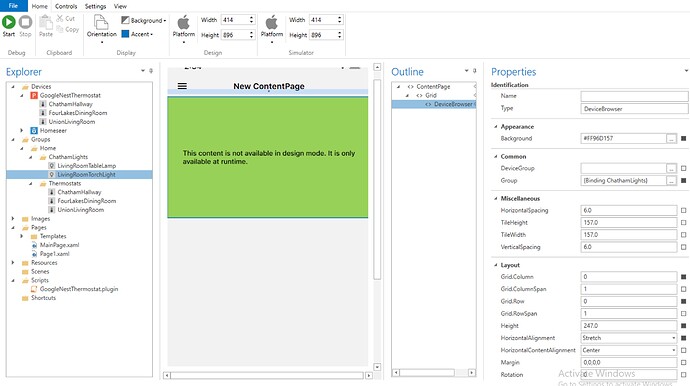
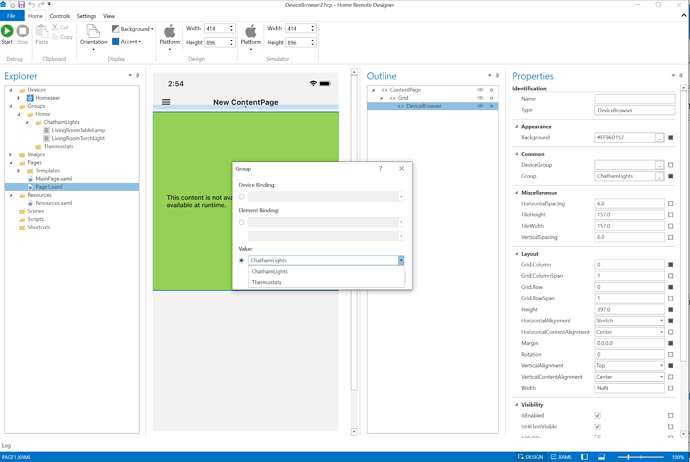
 I did it right at least once, my bad.
I did it right at least once, my bad.