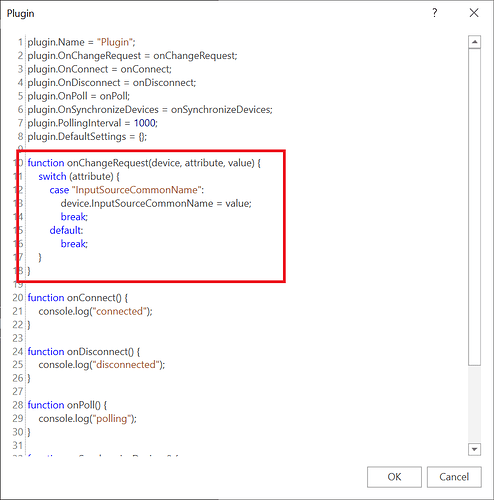I am working through the tutorial video 1-8 about Data Triggers, and I am trying to figure out how to use a custom Attribute that will be displayed in a label.
I am using a device with capability MediaInputSource (which has attribute InputSource). I have an “Input 1” button with an EventTrigger set to ‘clicked’ and a DataAction to bind the value “Input1” to @Device.InputSource. I have a label with text set to @Device.InputSource. This works fine.
The next step is I added InputSourceCommonName as an Attribute in Device Properties. I changed the label text to @Device.InputSourceCommonName. I added an additional DataAction under the Input 1 button’s EventTrigger to bind the value “TV” to @Device.InputSourceCommonName. But no matter what I do, the label does not display anything.
What might I be missing?