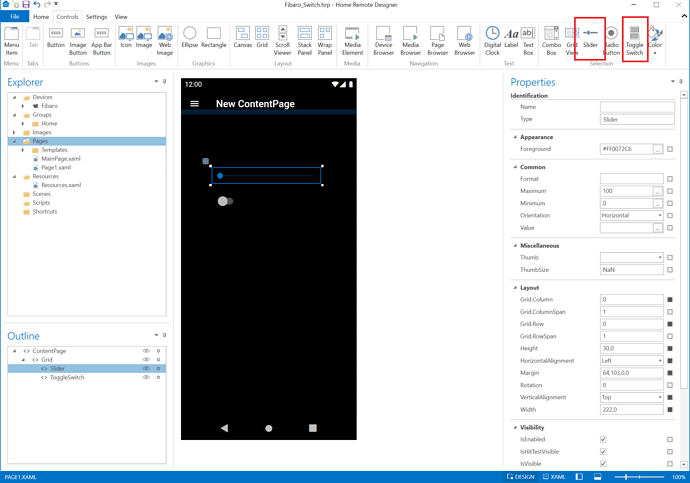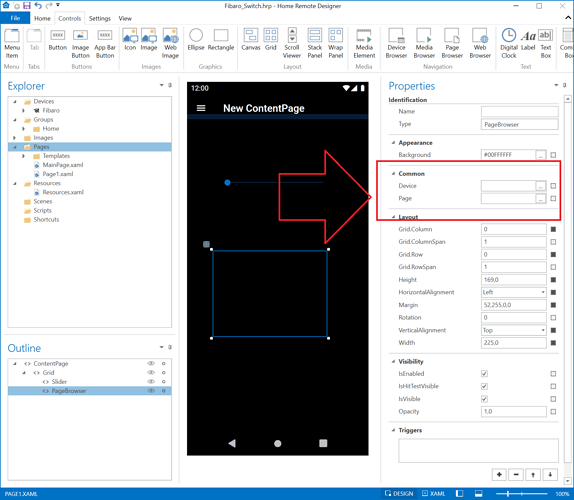Hi,
I’m trying to make the first page. I connected easily to my Fibaro HC2. In DEVICES I see all Fibaro devices. I created a new page. I created a simple grid of 6 weirs and 6 columns on it. However, I have a problem with placing Fibaro devices in the individual fields. I just want some dimmers and some switches.
I know you can use Device Browser for this. I add devices to individual groups and they will be listed automatically.
But, however, I would rather work on a grid and simply be able to place some selected devices somehow because I want to add some buttons or other actions next to it. And using Device Browser, unfortunately, I will not be able to fully control the system.
If it is possible ?

 If you can be any more specific about what’s got you stumped I’d be happy to explain in a little more detail. Is it Buttons, Labels, where are you stuck?
If you can be any more specific about what’s got you stumped I’d be happy to explain in a little more detail. Is it Buttons, Labels, where are you stuck?