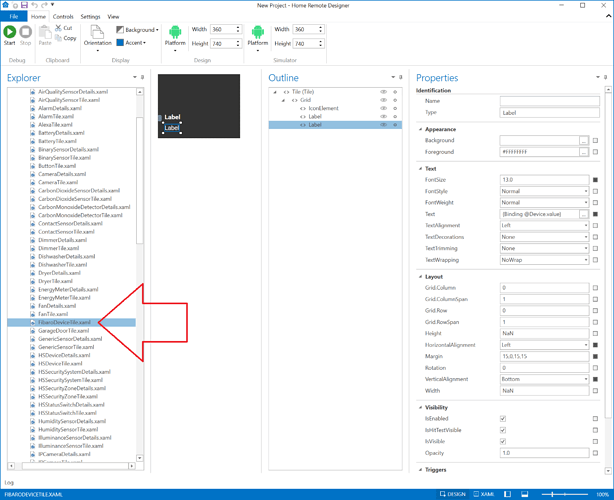Hello there,
I am completely new to HR so maybe this questions has been answered yet, but unfortunatelly I couldn’t find anywhere.
I am trying to use my POPP rain sensor (integrated into Fibaro HC3) in HR, but for some reasong I can’t get data into HR…
In FIbaro i am accessing rian sensor by its value attribute, so thats what i have tried in HR also, but it shows nothing…
As there’s no template direclty for rains sensors, i have tried to use many different types, like
RainGauge, or genereic sensor, or even tried to create my own tile for it, but as I am new here, i probably missed something.
Theres no tutorial outthere about implementing a device what has no prebuilt templates in HR.
I dont know if its even possible…
Can someone help me through the basics, how to add a Device to HR and how to determine what attributes,properties it has, and how to get them into HR ?
Many thanks ahead