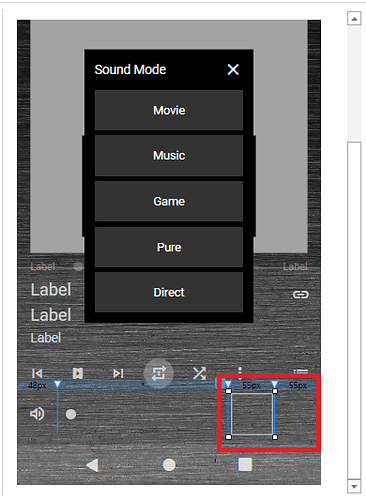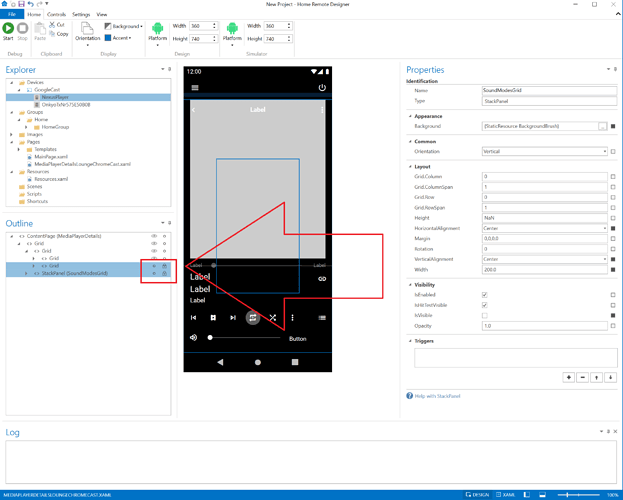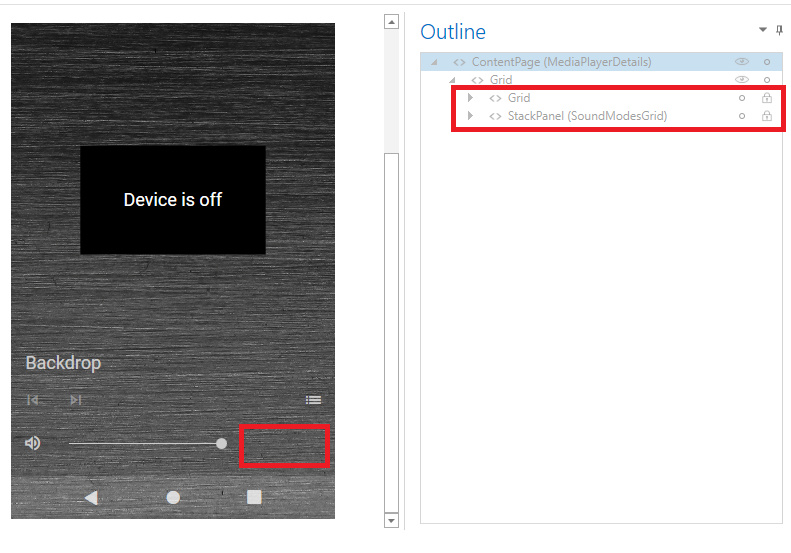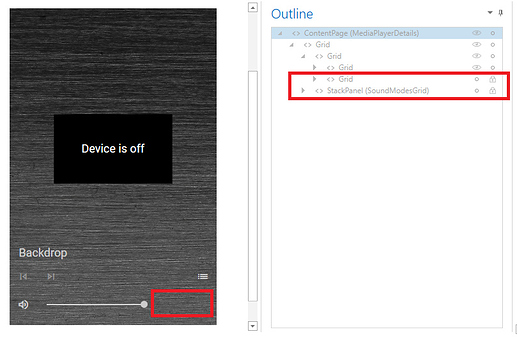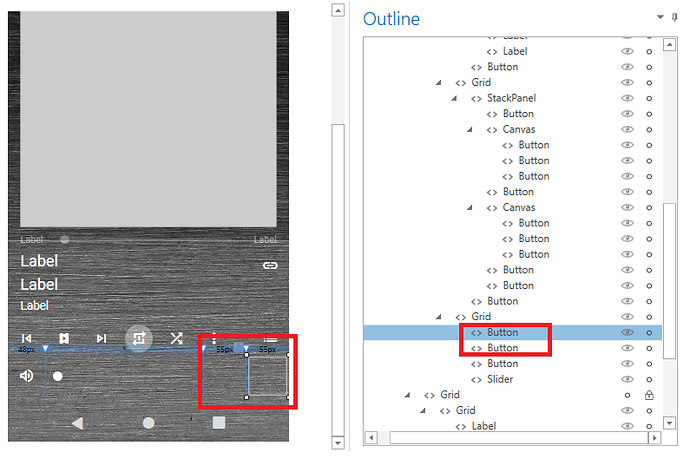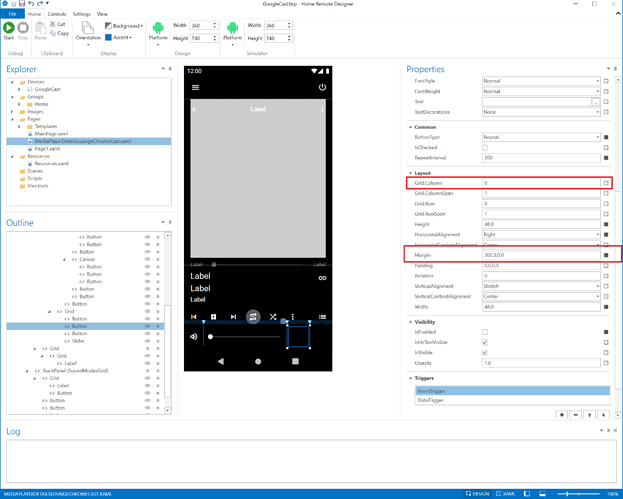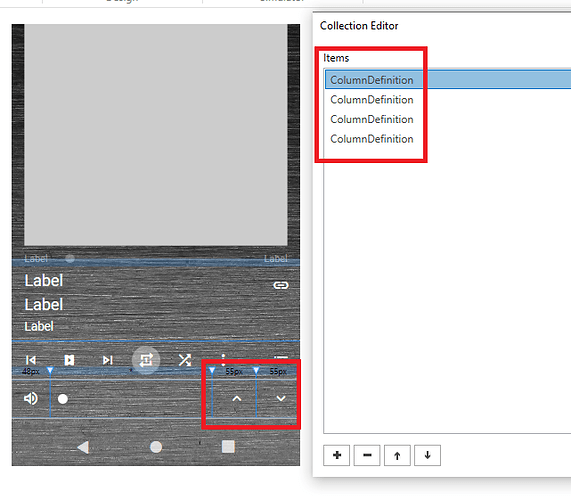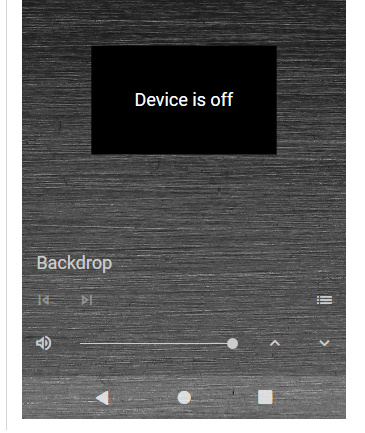Hi
I have spend well over an hour trying to add my own buttons to a copy of the MediaPlayerDetails.xaml template and I am finding it impossible.
I wanted to add two buttons next to the slider.
Seems to be related to the Columns of that grid ?
The buttons are never seen in the emulator preview.
Can someone save my sanity ?
Thank you.
MediaPlayerDetailsLoungeChromeCast.xaml (30.4 KB)