I’m not sure if this is really an “issue” or a “feature request”, but I’ve switched to using an ultrawide monitor from my prior dual-monitor setup. Before, when using the designer/simulator, it was nice to be able to have the log window in the other monitor. However, now when I make the log window floating, I cannot resize it vertically (only horizontally) unless I maximize it (and then I can’t see the designer window). I’m guessing this behavior has always been there, but I never noticed it because the maximize only covered one monitor before. It would be nice if the floating log window could be treated like a regular window that can be placed and sized anywhere on the screen when using the designer/simulator.
Hmm…it resizes fine on my monitor when it’s both floating & docked. You don’t see the resize arrows when you move your mouse to the top or bottom of Window?
Nope, only on the left and right. It’s very strange behavior. I just installed the latest version last night, so I don’t think it’s an issue related to that.
I take it back, as I was trying to take some screenshots for you, I was able to get the resize arrow to show on the top and that let me extend it enough to see something. After I did that, I was able to resize as expected.
Here is a screenshot of how the floating window first appears–it seems a little undersized on the bottom and maybe that is preventing the detecting of the resize area?
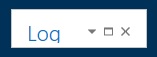
Probably unrelated, but another issue I’ve run into is that when I “x” the floating log window closed, it seems to just be gone, the little “Log” is no longer visible in the main designer window and I have to use View --> Reset Layout to get it back.
Yeah, I should probably hide the X like what the other windows are doing.
