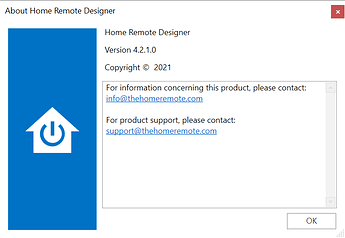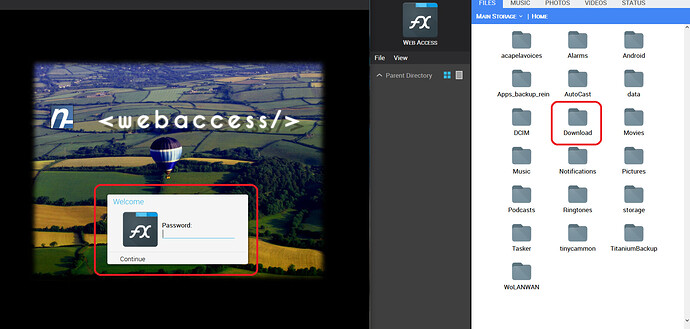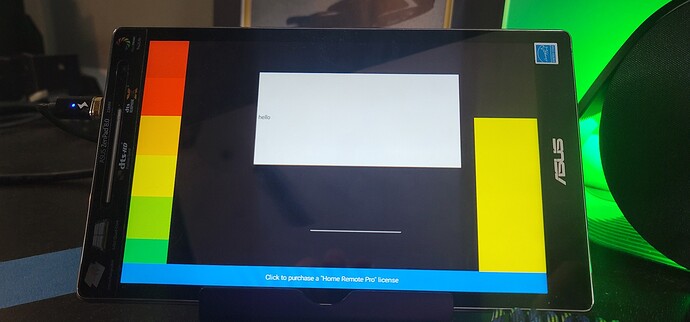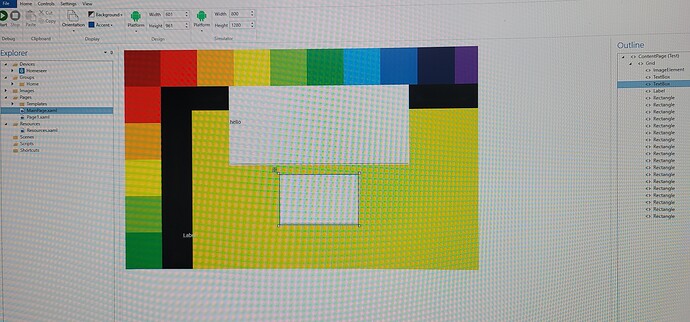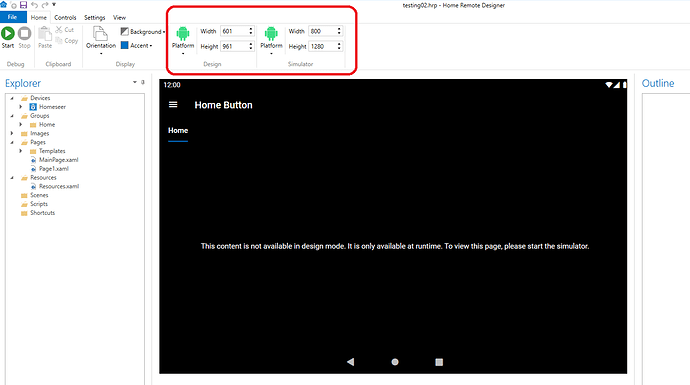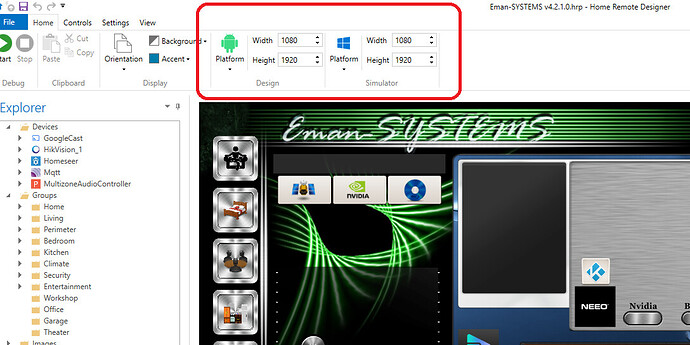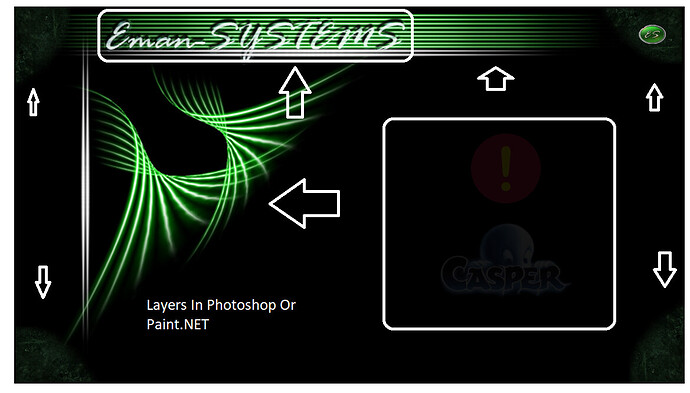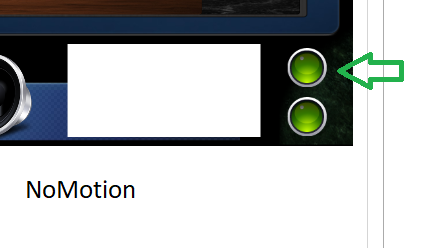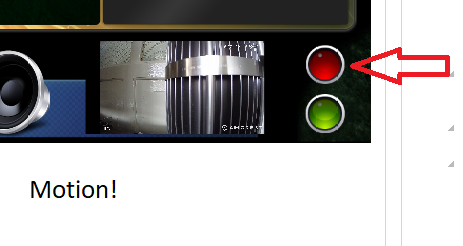Hello!
I’m starting my journey using The Home Remote, coming from HSTouch, and have a few questions:
-
To download the designer, it took me to the Microsoft Store. I read another thread that that wasn’t recommended, is that still the case?
-
Using the designer to publish: The “Quick Publish” button is grayed out, how do I set a publish location? And when I try the “Portable Device” publish button, the pop up screen is has a blank list box and grayed out “OK” button.
-
Opening the *.hrp files on the tablet: Using Google Drive, the tablet gives me an error that it doesn’t recognize the file. (Android 7.0). I saw the thread about using Gmail, and that allows me to open the *.hrp file, but it doesn’t seem to always work. I can’t get the latest version of the file with the horizontal blocks to load, it keeps opening the previous version with only the vertical blocks. I’ve cleared the data and cache on the tablet. I’ve renamed the file. I’ve rebooted the tablet, not sure what else I can do?
-
I’m testing on a Asus ZenPad 8.0. The specs say it’s 1280 x 800 screen (as far as I can see). When I setup the designer to that resolution and export, it doesn’t match. (I made 100 x 100 colored blocks for testing and it’s coming out closer to 600 x 1000) Is there something I’m missing here?
-
Is there still no good way to get custom fonts on Android?
Thanks for your help!
Note: once I’m able to upload attachments, I can add the file.