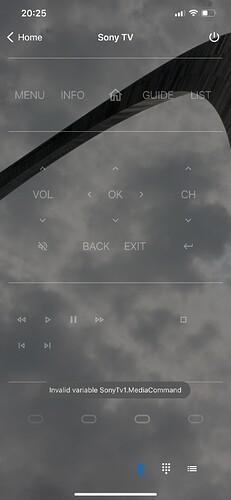Hello all.
I’m trying to command some devices via IR using the GlobalCache itach flex IP over the default Home Remote app (ie NOT taking my chances on the designer version).
I did manage to get the device IP address on the iHelp.exe. Then add GlobalCache on the HR app settings. Inserted the IP and the infrared port I’m using.
I tried to add a Fujitsu AC and a Sony TV. None of them worked.
Am I missing any step?
Thank you all. Cheers.