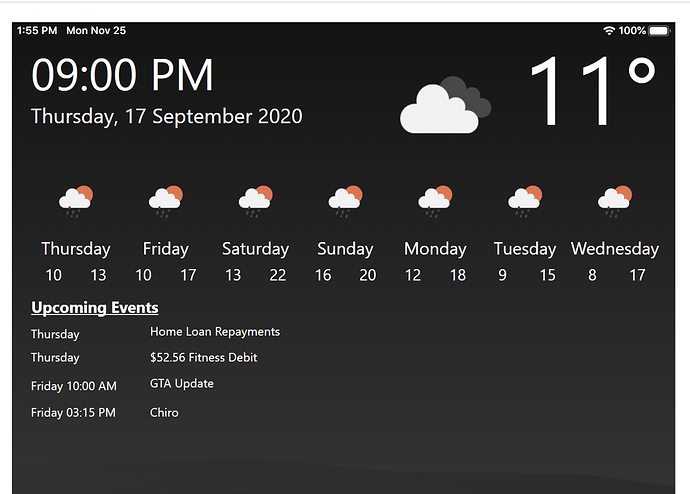Hi,
I want to display my google calendar in the home remote. I have 3 different calendars which I want to display. Each single calendar I can integrate with the google url
https://calendar.google.com/calendar/embed?src= ...
But to displayall 3 calendars in one table I found only the possibility with
<iframe src="https://calendar.google.com/calendar/embed?height=600&
Is it possible to include the iframe in the home remote instead of the https link.
Hope some of you has an idea.
Another idea could be to include an android widget in the remote. Is there a possibility to do this?