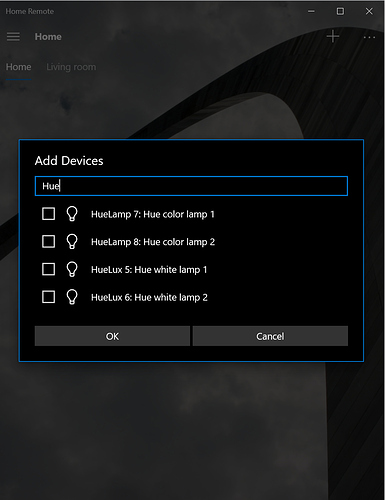When I am adding devices in the mobile app to groups sometimes its hard to decipher what each device’s parent device is, since they’re all listed in one list. It would be easier to tell each device apart if the lists were broken up from parents-> child devices. A search bar would also be useful as well.
The next release should have a search box at the top of that form. I added 1 on my development machine & tested it on Windows & seems to work pretty well. I haven’t tested on Android or iOS yet but I don’t foresee any issues.
+1 for the grouping devices idea (i.e. a subfolder).
This feature would/should have no impact on functionality — but would be very helpful for organization purposes.
Here’s an example:
- I have an 8x8 matrix switcher. Each zone allows for power, volume and source control.
- The status and commands of the switcher are controlled by node-red via an mqtt tree, that HR subscribes to and sends commands to.
The most elegant solution to implementing the front end in HR (I think). Is to create 8 devices that all have the same attributes (availableInputSources, switch, volume etc…) and then to create a tile template for a zone, and finally to create a device browser page.
The only downside I can think of is that the devices group gets filled with 8 entries, for what is actually one device.
Would be great to move them all into a subfolder.
An alternative would be to have two plugins, share the same underlying plugin – but I suspect that would be more work.
s.