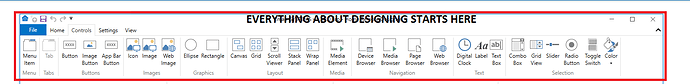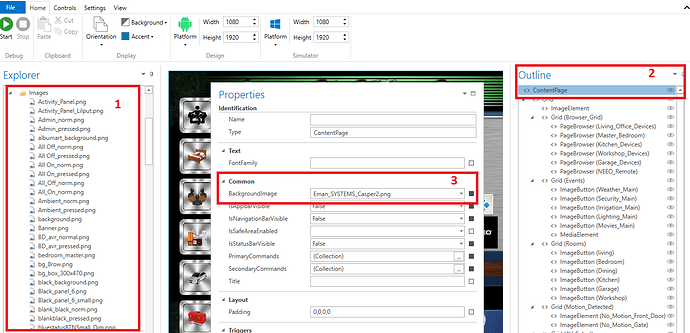New designer here trying to build a new controls scheme for my Hubitat/Homeseer/Logitech systems.
I am interested in creating a background graphic to base my pages on but I cannot seem find any information as to how to import this into Designer. I see others doing it.
I see background images in the Images folder but I am unsure how to interact them or open one to use as a design template.
Is there any instructions or tutorials I can view to get my feet on the ground creating my design in Photoshop or Powerpoint? and how do I “assign” it to a project?
Sorry to be such a newbee struggling with what is probably a simple thing.