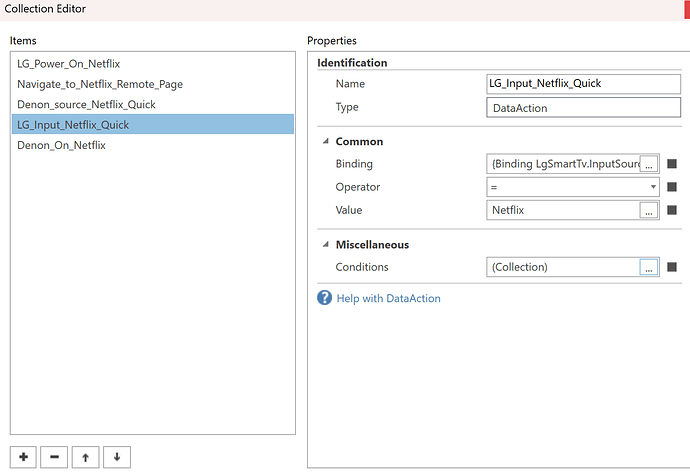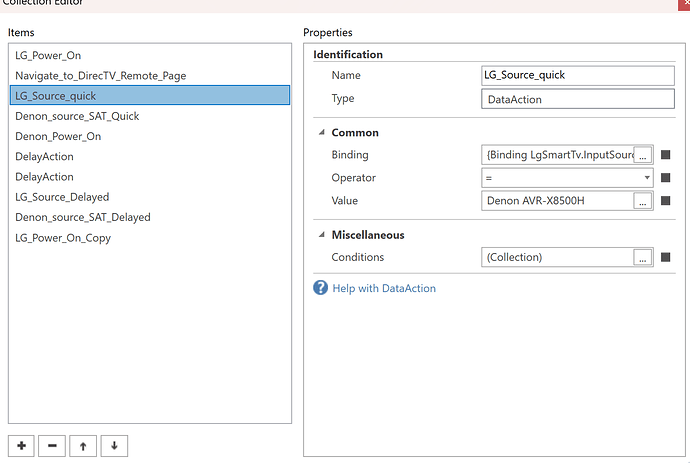Hello all,
I’m new to THR and slowly picking up the tricks and setup of the Designer as I test out my LG TV, but I have to say I’m loving the functionality and the potential here is incredible. I have added my LG TV and setup the basic functionality (power, navigation, menus, etc). All good!
However, I’m not a coder or scripting guru so I’d like some help regarding a few functions/buttons on my LG remote if anyone has the time?
There are a few functions I’d like to mimic from my LG remote (EDIT: TV is actually a C8 OLED from 2018 so is on webOS 4.x). Unfortunately, I’m either missing something simple or it’s beyond my capabilities at the moment. If anyone has some pointers (or even better, exact solutions/examples) for the following, that would be magic!..
1. LG remote button: Source/Input:
When this button is pressed it pops up a list of all available source inputs (HDMI, USB, LiveTV, etc). From this list, I can choose the desired input.
*My failed attempt: Created a simple button and tried to trigger the above, but found that the binding “LgSmartTv.InputSource” only displays the current input (handy for a label) - it does not switch inputs or popup a source list. Also tried binding “LgSmartTv.MediaCommand” but quickly found there is no input/source command available in the LG list.
*Desired functionality: Either or both of…
-Button pops up onscreen source list (just like the remote button)
-Button allows for direct selection of input by name/number/ID (either in script or event trigger. i.e. “HDMI1”, “USB1”, etc)
2. Direct trigger for webOS apps (youtube, netflix, etc):
The LG remote allows ‘Quick Access’ to installed apps by allowing you to assign them to a number key (a shortcut/hotkey). When long-pressed the app loads instantly.
*My failed attempt: I read that there is currently no long-press button functionality, so I followed a few other forum posts here on webOS triggers and attempting to load apps. I got as far as creating a button with a MethodAction (App) attempting to point to a URI link - however I have no idea what the URI is for any app on the webOS. Is there a list somewhere or a way of snooping that info from the webOS?
*Desired functionality:
-Button triggers the desired webOS app - either by script/plugin or correct App URI.
Any help/tips on these functions would be much appreciated.
I really like the flexibility and home-based solution that THR provides and I’d rather avoid Google Home Assistant if possible (I don’t fancy paying them so they can snoop my data).
Thanks in advance!!
Shugs