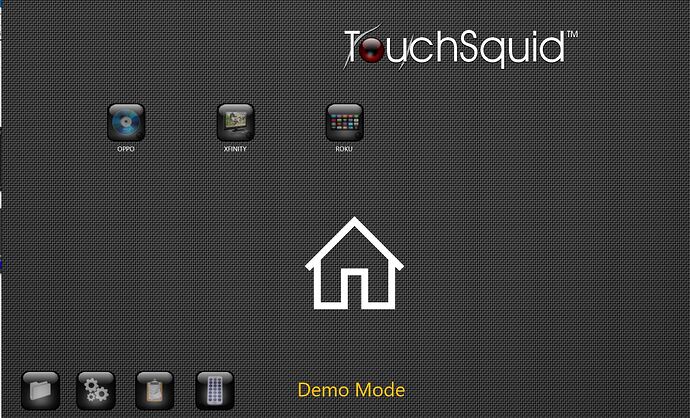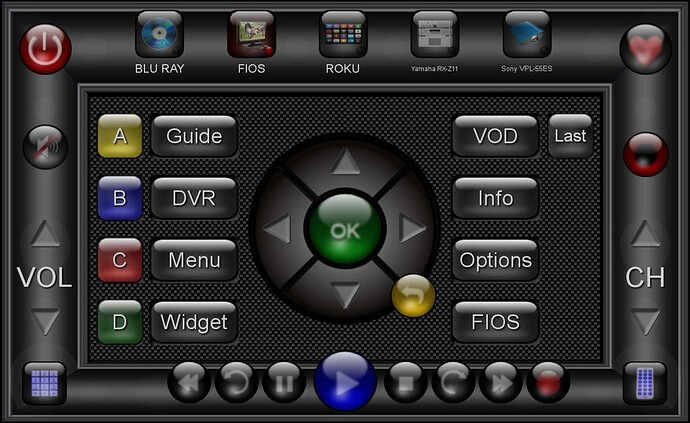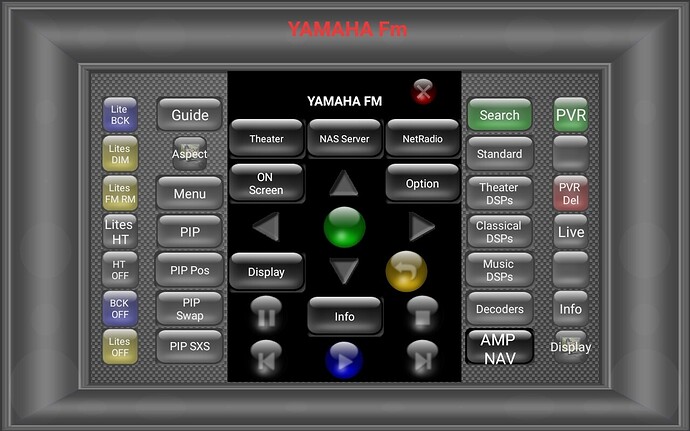With the unfortunate demise of TouchSquid, I was looking for another remote app, and was lucky enough to discover “The Home Remote”.
Given the blank slate presented by Home Remote, I looked to be facing a daunting task in how I was going to proceed, given the steep learning curve and the blank slate.
The first part was fairly straightforward, because I knew I wanted to stick with an activity based remote, and given my experience with designing TouchSquid graphics, I figured I might as well try and see if I could emulate the TouchSquid platform on Home remote.
I believe I have been successful in that endeavor and have provided a Demo copy of my .hrp file. For my needs, I focused exclusively on the Home Theater control of my equipment, so there are no lighting or environmental type activities.
I made liberal use of macros, and unfortunately they hang if no IP access is available to the Global Cache based devices. In my Demo copy I sanitized the page navigation macros (removing GC based activity entries), so the page navigation will remain functional.
Each button references a GC based device function, so when the buttons is pressed, a “timed out” message will appear. For those interested in using the emulator, it is fully functional.
The first screen you see won’t make much sense. Better to hit start to tour the emulation.
I welcome your feedback!

 Of course, nothing is free and things could always be “more polished” when its a “free source” but the “polishing” can be accomplished with a bit of work / reading / watching / playing.
Of course, nothing is free and things could always be “more polished” when its a “free source” but the “polishing” can be accomplished with a bit of work / reading / watching / playing.